Page 1 of 2
.NET Core Desktop Runtime - Please Read
Posted: Sun Jan 09, 2022 10:33 pm
by HandBrake
Hi Everyone.
Just a quick note to say that HandBrake 1.5.1 uses
"Microsoft .NET 6
Desktop Runtime" x64 for Intel/AMD systems or arm64 if using an ARM device
Download:
https://dotnet.microsoft.com/download/d ... .0/runtime
When downloading, please make sure to download the correct version. See the highlighted download link in the image below!
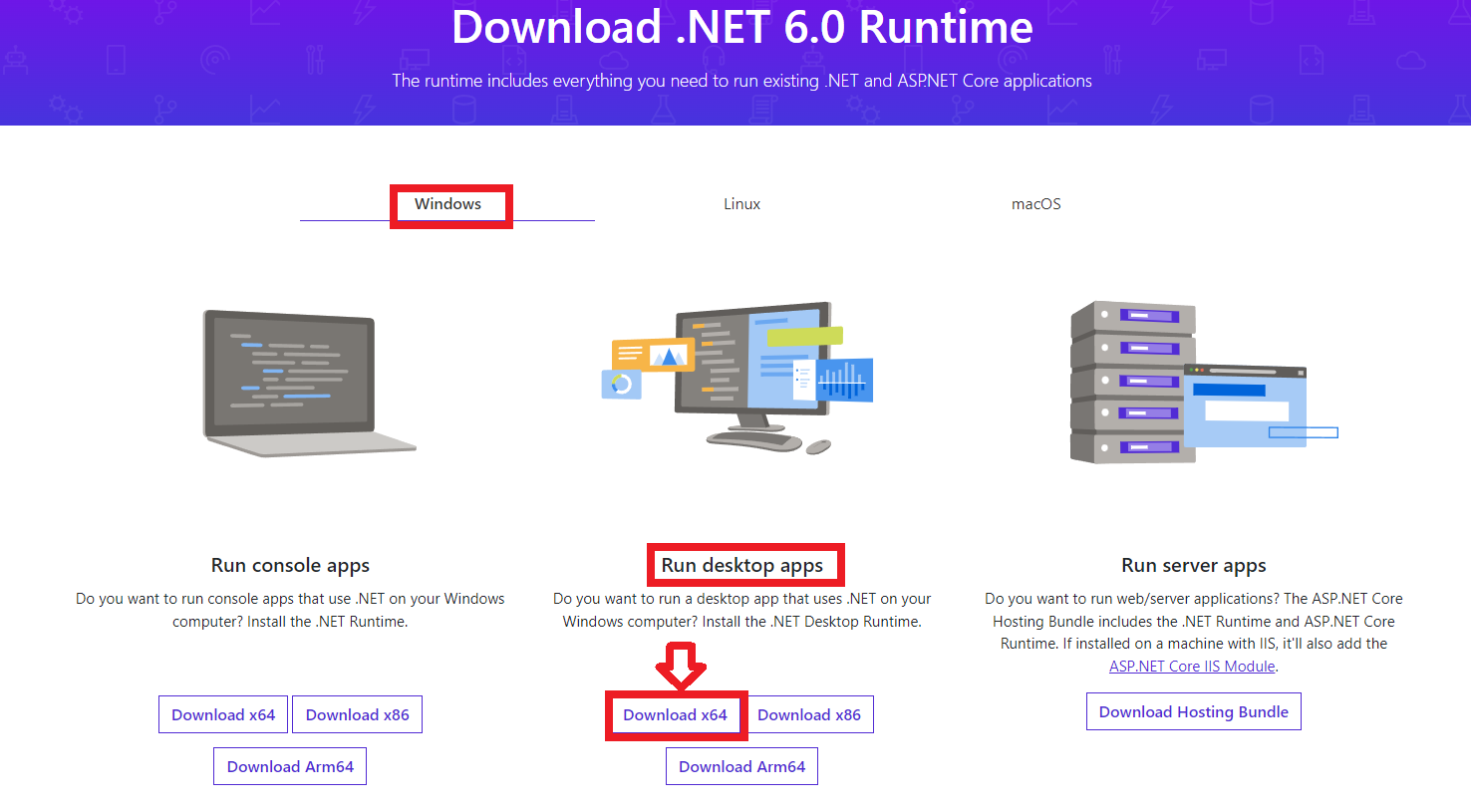
- net6.png (94.18 KiB) Viewed 65986 times
Update 1:
HandBrake 1.5.1 fixes an issue where the Windows UI required
BOTH .NET 5 and 6.
HandBrake 1.5.1
ONLY requires .NET 6 Desktop Runtime.
Update 2:
If you are absolutely sure you have installed the *DESKTOP* framework version 6.0.x, check the "DOTNET_ROOT" environment variable and see what it's set to. We've had reports from a user that it was pinned to version 5, thus preventing HandBrake from starting. Type "Edit Env" into the start menu and you'll see the Windows options for managing environment variables.
Update 3:
In Command Prompt, you can use "dotnet --info" to find out what versions of .NET core are installed
Thanks
Re: .NET Core Desktop Runtime - Please Read
Posted: Sun Jan 09, 2022 10:43 pm
by HandBrake
Posted Removed -> No longer relevant.
Re: .NET Core Desktop Runtime - Please Read
Posted: Mon Jan 10, 2022 2:35 am
by Nickalf
I just updated and now it asks to install .NET which I did (v5 as well as v6) but it will not run and keeps asking me to install .NET
Please help, as I need to convert a file for tonight..
Thanks,
Nick...
Win 10 v20H2 on Dell Inspiron 5570
Re: .NET Core Desktop Runtime - Please Read
Posted: Mon Jan 10, 2022 2:48 am
by Nickalf
I don't see a way to Attach files - Do I paste the Activity Logs here ??
Don't want to do anything wrong,
Nick...
Re: .NET Core Desktop Runtime - Please Read
Posted: Mon Jan 10, 2022 6:23 pm
by s55
Pay close attention to what your downloading. See the highlighted screenshot above.
If it's asking you, it's because you've not installed the correct one.
Re: .NET Core Desktop Runtime - Please Read
Posted: Mon Jan 10, 2022 9:15 pm
by s55
HandBrake 1.5.1 has now been released without the dependency on .NET 5
Re: .NET Core Desktop Runtime - Please Read
Posted: Tue Jan 11, 2022 8:18 pm
by Nickalf
Thanks for the comeback s55,
I did your first suggestion D/Led .NET v6.0.1 and, even after a re-boot, still got the same result.
D/Led the HB v1.5.1 version - same result.
Is my only option, at this point, to uninstall HB completely loosing all my configuration preferences ?
Nick...
Re: .NET Core Desktop Runtime - Please Read
Posted: Tue Jan 11, 2022 8:23 pm
by s55
Which one did you download?
I updated the screenshot above earlier to make it even clearer which one to download.
Re: .NET Core Desktop Runtime - Please Read
Posted: Tue Jan 11, 2022 9:44 pm
by troubleshooter
I had the same problem (even with version 1.5.1) and this is what I did to fix it:
- Uninstalled Handbrake 1.5.0 and installed 1.5.1
- I had both the x86 and x64 versions of Microsoft Windows Desktop Runtime - 6.0.1 installed
- Uninstalled x86 version of Microsoft Windows Desktop Runtime - 6.0.1
- Opened the uninstaller for x64 version of Microsoft Windows Desktop Runtime - 6.0.1 but when asked to choose between Uninstall or Repair, chose Repair
- Launched Handbrake 1.5.1 successfully
Re: .NET Core Desktop Runtime - Please Read
Posted: Tue Jan 18, 2022 2:10 am
by Ben5478285
troubleshooter wrote: ↑Tue Jan 11, 2022 9:44 pm
I had the same problem (even with version 1.5.1) and this is what I did to fix it:
- Uninstalled Handbrake 1.5.0 and installed 1.5.1
- I had both the x86 and x64 versions of Microsoft Windows Desktop Runtime - 6.0.1 installed
- Uninstalled x86 version of Microsoft Windows Desktop Runtime - 6.0.1
- Opened the uninstaller for x64 version of Microsoft Windows Desktop Runtime - 6.0.1 but when asked to choose between Uninstall or Repair, chose Repair
- Launched Handbrake 1.5.1 successfully
I'm having the same problem upgrading from c. 1.33 to 1.5.1. Even though I had the correct x64 version of Microsoft Windows Desktop Runtime - 6.0.1 installed (and that's the version the error message takes me to to download it), I was still getting the error starting up Handbrake.
My solution followed the same process as troubleshooter, except I also went and installed Microsoft Windows Desktop Runtime - 6.0.0. After I installed that, I was able to successfully launch Handbrake.
Re: .NET Core Desktop Runtime - Please Read
Posted: Tue Jan 18, 2022 7:30 pm
by George
The explanation of troubleshooter works fine for me. Thank you!!!
Re: .NET Core Desktop Runtime - Please Read
Posted: Sat Jan 22, 2022 1:02 am
by RobvanWely
I just installed Handbrake and dotnet-runtime-6.0.1-win-x64.exe .
When trying to launch Handbrake it keeps telling me I must install dotnet-runtime-6.0.1-win-x64
I followed the troubleshooter instructions, apart only in that I didn't have Handbrake 1.5.0 to start with.
When trying to launch Handbrake it keeps telling me I must install dotnet-runtime-6.0.1-win-x64
Feels like a carrousel...
Re: .NET Core Desktop Runtime - Please Read
Posted: Sat Jan 22, 2022 12:16 pm
by rollin_eng
RobvanWely wrote: ↑Sat Jan 22, 2022 1:02 am
I just installed Handbrake and dotnet-runtime-6.0.1-win-x64.exe .
When trying to launch Handbrake it keeps telling me I must install dotnet-runtime-6.0.1-win-x64
I followed the troubleshooter instructions, apart only in that I didn't have Handbrake 1.5.0 to start with.
When trying to launch Handbrake it keeps telling me I must install dotnet-runtime-6.0.1-win-x64
Feels like a carrousel...
Are you sure it’s the desktop runtime.
Re: .NET Core Desktop Runtime - Please Read
Posted: Sat Jan 22, 2022 5:43 pm
by RobvanWely
When Handbrake doesn't launch, it says I need the .NET Core Desktop Runtime and shows the link for downloading that...
Re: .NET Core Desktop Runtime - Please Read
Posted: Sat Jan 22, 2022 7:52 pm
by Peter Pan
Hi,
I have the same problem. Why can't a Readme.txt be added with the link to the right Net Framework? Was the same problem with the .Net5.04 with the last version. It makes it very difficult for the user.
Peter
Re: .NET Core Desktop Runtime - Please Read
Posted: Sat Jan 22, 2022 10:58 pm
by mduell
Re: .NET Core Desktop Runtime - Please Read
Posted: Fri Jan 28, 2022 11:14 pm
by Dirkmaster
I followed the above troubleshooting instructions, and it did NOT work. I still get the popup telling me I have to install .Net Runtime. I have installed, uninstalled and reinstalled the Runtime 3x. I didn't have an environment variable for .Net. I can create one if you think that will help. What is the verbage for the value of DotNet_Root?
Re: .NET Core Desktop Runtime - Please Read
Posted: Sat Jan 29, 2022 1:44 pm
by rollin_eng
Dirkmaster wrote: ↑Fri Jan 28, 2022 11:14 pm
I followed the above troubleshooting instructions, and it did NOT work. I still get the popup telling me I have to install .Net Runtime. I have installed, uninstalled and reinstalled the Runtime 3x. I didn't have an environment variable for .Net. I can create one if you think that will help. What is the verbage for the value of DotNet_Root?
Are you sure it’s the desktop runtime.
Re: .NET Core Desktop Runtime - Please Read
Posted: Sat Jan 29, 2022 5:44 pm
by Dirkmaster
Yes, I am. But a reboot seems to have cleared up the issue.
Re: .NET Core Desktop Runtime - Please Read
Posted: Sat Jan 29, 2022 5:58 pm
by rollin_eng
Dirkmaster wrote: ↑Sat Jan 29, 2022 5:44 pm
Yes, I am. But a reboot seems to have cleared up the issue.
Good to know.
Re: .NET Core Desktop Runtime - Please Read
Posted: Thu Feb 03, 2022 4:30 pm
by hter
I have not been able to install version 1.5.1 even after attempting to update .net files (it was already up to date).
To edit environment variables is a step too much for me.
Though also requiring .net 6.0 runtime according to the description I have succesfully been able to install from the archives a working version of Handbrake 1.4.2!
Re: .NET Core Desktop Runtime - Please Read
Posted: Thu Feb 03, 2022 6:37 pm
by rollin_eng
hter wrote: ↑Thu Feb 03, 2022 4:30 pm
I have not been able to install version 1.5.1 even after attempting to update .net files (it was already up to date).
To edit environment variables is a step too much for me.
Though also requiring .net 6.0 runtime according to the description I have succesfully been able to install from the archives a working version of Handbrake 1.4.2!
Are you sure you installed the desktop runtime?
Re: .NET Core Desktop Runtime - Please Read
Posted: Fri Feb 04, 2022 7:30 am
by hter
rollin_eng wrote: ↑Thu Feb 03, 2022 6:37 pm
hter wrote: ↑Thu Feb 03, 2022 4:30 pm
I have not been able to install version 1.5.1 even after attempting to update .net files (it was already up to date).
To edit environment variables is a step too much for me.
Though also requiring .net 6.0 runtime according to the description I have succesfully been able to install from the archives a working version of Handbrake 1.4.2!
Are you sure you installed the desktop runtime?
Yes I did
Re: .NET Core Desktop Runtime - Please Read
Posted: Fri Feb 04, 2022 7:49 am
by hter
hter wrote: ↑Fri Feb 04, 2022 7:30 am
rollin_eng wrote: ↑Thu Feb 03, 2022 6:37 pm
hter wrote: ↑Thu Feb 03, 2022 4:30 pm
I have not been able to install version 1.5.1 even after attempting to update .net files (it was already up to date).
To edit environment variables is a step too much for me.
Though also requiring .net 6.0 runtime according to the description I have succesfully been able to install from the archives a working version of Handbrake 1.4.2!
Are you sure you installed the desktop runtime?
Yes I did
I restarted my pc and reinstalled desktop runtime as well as handbrake 1.51 (thus removing 1.4.2). Now there is no problem to open handbrake and my problem is solved! Thanks for your attention.
Re: .NET Core Desktop Runtime - Please Read
Posted: Mon Feb 21, 2022 8:50 pm
by depirro
I've installed 'HandBrake-1.5.1-x86_64-Win_GUI' and 'windowsdesktop-runtime-6.0.2-win-x64' as instructed but I'm still unable to open & use Handbrake. I'm currently using Windows 10 version. Can you help? Thanks!