Blu-ray DTS to apple TV with 5.1?
Forum rules
An Activity Log is required for support requests. Please read How-to get an activity log? for details on how and why this should be provided.
An Activity Log is required for support requests. Please read How-to get an activity log? for details on how and why this should be provided.
Blu-ray DTS to apple TV with 5.1?
I ripped some of my blu-ray movies to h.264 mkv 720p with DTS and cannot get them to my appleTV with 5.1 sound. They always play stereo. But the blu-ray rips I did to h.264 mkv with AC3 are converting to AppleTV using the new handbrake AppleTV preset with no issues. They play with 5.1 sound.
So my question, is this normal? Can handbrake take a DTS source and convert it so it will play 5.1 on the AppleTV?
So far I have checked the FAQ, read the Wiki, searched the trac and forums and either searched with the wrong keywords or did not understand the posts. I must have missed where this was answered, as this seems an obvious question someone has asked already.
Am I wasting my time with blu-ray anything if my destination is AppleTV? Is a DVD rip just as good as any HD source due to the limitations of the AppleTV hardware? I stopped buying DVDs and switched to blu-ray, but have found I prefer the ease of keeping my library all on the appleTV. But since I only own the bluray of Wall-E am I stuck with stereo quality and DVD like picture? All of my DVD transfers converted with 5.1 sound and DVD like quality with no issue.
So my question, is this normal? Can handbrake take a DTS source and convert it so it will play 5.1 on the AppleTV?
So far I have checked the FAQ, read the Wiki, searched the trac and forums and either searched with the wrong keywords or did not understand the posts. I must have missed where this was answered, as this seems an obvious question someone has asked already.
Am I wasting my time with blu-ray anything if my destination is AppleTV? Is a DVD rip just as good as any HD source due to the limitations of the AppleTV hardware? I stopped buying DVDs and switched to blu-ray, but have found I prefer the ease of keeping my library all on the appleTV. But since I only own the bluray of Wall-E am I stuck with stereo quality and DVD like picture? All of my DVD transfers converted with 5.1 sound and DVD like quality with no issue.
Re: Blu-ray DTS to apple TV with 5.1?
You need to familiarize yourself with your device's specs. The ATV does not support DTS. It does support some resolutions higher than DVD rez.
-
Bling2Ming
- Enlightened
- Posts: 104
- Joined: Mon Dec 29, 2008 10:03 pm
Re: Blu-ray DTS to apple TV with 5.1?
levensd
I don't know if you are aware, but there are tools available to convert the DTS track in the mkv container to AC3. Popcorn Hour users tend to use them.
You can read about 2 solutions here:
Linux / OSX command line solution.
This is the method I use it is a script that requires mkvtoolnix (Matroska Tools), libdca (DTS to WAV Decoder) and aften (WAV to AC3 encoder) installing for it to work.
http://www.networkedmediatank.com/showt ... p?tid=2035
Windows solution.
http://www.networkedmediatank.com/showt ... ?tid=10111
I don't know if you are aware, but there are tools available to convert the DTS track in the mkv container to AC3. Popcorn Hour users tend to use them.
You can read about 2 solutions here:
Linux / OSX command line solution.
This is the method I use it is a script that requires mkvtoolnix (Matroska Tools), libdca (DTS to WAV Decoder) and aften (WAV to AC3 encoder) installing for it to work.
http://www.networkedmediatank.com/showt ... p?tid=2035
Windows solution.
http://www.networkedmediatank.com/showt ... ?tid=10111
Re: Blu-ray DTS to apple TV with 5.1?
I do know the ATV does not support DTS, that was not my question. My question was can handbrake convert DTS to a format that the apple TV does support for 5.1? Like AC3? Or do I have to convert first to AC3 and then use handbrake?
Re: Blu-ray DTS to apple TV with 5.1?
Thanks, I was already using the windows method (HeartWare's Audio Converter) to convert DTS to AC3, but for whatever reason I assumed handbrake was already doing this step for me in the appleTV preset. Apparently it is not, and is currently doing only AC3 pass through for ATV 5.1 sound.
I was just hoping to save the step of converting first, and instead do it all in handbrake. It would have been nice to find this out in the FAQ or wiki. Are there any plans to add converting DTS to AC3 inside handbrake or is this a licensing issue and will always be an external pre step with another product?
Dennis
I was just hoping to save the step of converting first, and instead do it all in handbrake. It would have been nice to find this out in the FAQ or wiki. Are there any plans to add converting DTS to AC3 inside handbrake or is this a licensing issue and will always be an external pre step with another product?
Dennis
Re: Blu-ray DTS to apple TV with 5.1?
I use the new AppleTV and ran into the same problem 
My Receiver supports AC3 and DTS but alle Videos with DTS Sound played with the AppleTV only generates static noises....
Is there a chance that handbrake converts the audio to a format AppleTV can handle ?
My Receiver supports AC3 and DTS but alle Videos with DTS Sound played with the AppleTV only generates static noises....
Is there a chance that handbrake converts the audio to a format AppleTV can handle ?
-
Deleted User 11865
Re: Blu-ray DTS to apple TV with 5.1?
This doesn't make much sense:DarkVamp wrote:My Receiver supports AC3 and DTS but alle Videos with DTS Sound played with the AppleTV only generates static noises....
1) HandBrake only allows DTS passthrough to MKV;
2) the AppleTV doesn't play MKV.
Re: Blu-ray DTS to apple TV with 5.1?
Hello,
I converted all my MKV to H.264 (x264) .m4v Files to import them to iTunes
In the audio settings I choose AAC (coreAdio) Multichannel 5.1
But now the sound is broken....
Is there a chance I can ReEncode with handbrake with another settings ? When I scan a previous encoded file (with handbrake) it says "Unknown AAC (2 Chanel)" ...
I converted all my MKV to H.264 (x264) .m4v Files to import them to iTunes
In the audio settings I choose AAC (coreAdio) Multichannel 5.1
But now the sound is broken....
Is there a chance I can ReEncode with handbrake with another settings ? When I scan a previous encoded file (with handbrake) it says "Unknown AAC (2 Chanel)" ...
Re: Blu-ray DTS to apple TV with 5.1?
Your receiver probably doesn't support 6ch AAC.
You'd want to reencode from source with a nightly and transcode the audio to AC3.
You'd want to reencode from source with a nightly and transcode the audio to AC3.
Re: Blu-ray DTS to apple TV with 5.1?
What should I choose ?
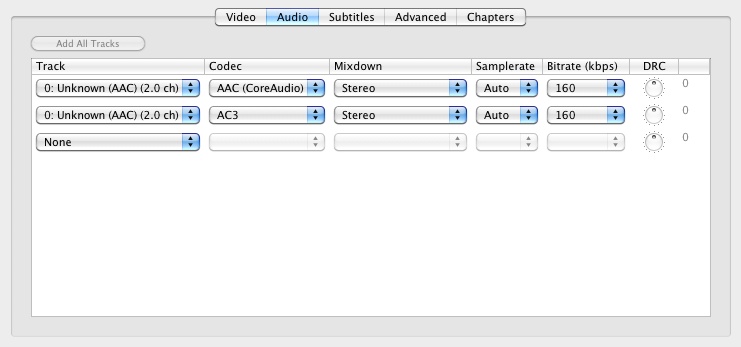
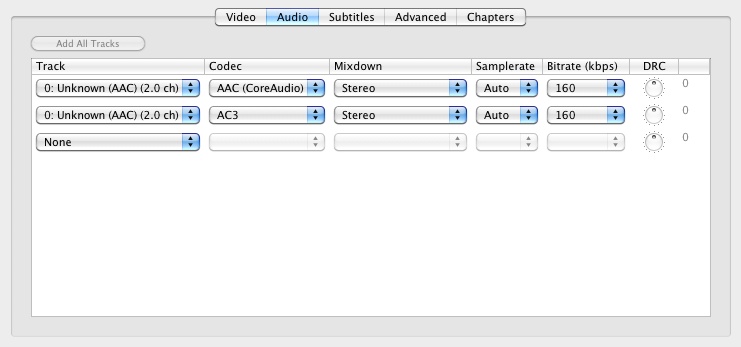
Re: Blu-ray DTS to apple TV with 5.1?
As mduell pointed out above, your best bet is to use the current nightly build which can transcode the DTS track into a corresponding AC3 5.1 track the Apple TV can read... this is a brand new feature only added in the last few days, so we would appreciate anyone willing to test. 
Re: Blu-ray DTS to apple TV with 5.1?
The screenshot is from the nightly build...
Where is this option to transcode DTC to AC3 ?
Where is this option to transcode DTC to AC3 ?
-
Deleted User 11865
Re: Blu-ray DTS to apple TV with 5.1?
In your screen capture. AC3 means AC3, not AC3 passthrough.DarkVamp wrote:The screenshot is from the nightly build...
Where is this option to transcode DTC to AC3 ?
Re: Blu-ray DTS to apple TV with 5.1?
But there are only mixdown options?
-
Deleted User 11865
Re: Blu-ray DTS to apple TV with 5.1?
Also in your screen capture: next to the mixdown, you can specify the samplerate and bitrate.DarkVamp wrote:But there are only mixdown options?
-
DarkKnightWong
- Posts: 3
- Joined: Tue Sep 07, 2010 8:16 pm
Re: Blu-ray DTS to apple TV with 5.1?
What would be the best samplerate and bitrate to use with the new Apple TV ? I see by default its select 160 .. but somewhere I read on another post it can also be 640 for AC3 ?Rodeo wrote:Also in your screen capture: next to the mixdown, you can specify the samplerate and bitrate.DarkVamp wrote:But there are only mixdown options?
Will this make a big difference ?
Will having a bigger number make it "louder" ?
Thanks
Allen
-
Deleted User 11865
Re: Blu-ray DTS to apple TV with 5.1?
Samplerate is best left on Auto (same as source).DarkKnightWong wrote:What would be the best samplerate and bitrate to use with the new Apple TV ? I see by default its select 160 .. but somewhere I read on another post it can also be 640 for AC3 ?
The defaults and limits have been extensively tweaked the past few days. Currently (after all the tweaking), the AC3 encoder defaults to 96 Kbps for Mono, 224 Kbps for Stereo and 640 Kbps for 6-channel (or half that if the samplerate is <= 24 kHz).
No.DarkKnightWong wrote:Will having a bigger number make it "louder" ?
Last edited by Deleted User 11865 on Fri Oct 15, 2010 11:02 am, edited 1 time in total.
-
AugieMendoza
- Posts: 11
- Joined: Thu Dec 24, 2009 2:08 am
Re: Blu-ray DTS to apple TV with 5.1?
Hey guys,
I just wanted to confirm that the DTS to AC3 conversion in the latest build works.
I cannot thank you enough for the time you have saved me in archiving my BRs and DVDs.
Again THANK YOU!!! Handbrake Devs are great and your work is greatly appreciated!!!
I just wanted to confirm that the DTS to AC3 conversion in the latest build works.
I cannot thank you enough for the time you have saved me in archiving my BRs and DVDs.
Again THANK YOU!!! Handbrake Devs are great and your work is greatly appreciated!!!
Re: Blu-ray DTS to apple TV with 5.1?
Everytime I run an encode on an MKV file ripped from a blu-ray (using the latest nightly build as of 10-21) the movie will start to play, but gets stuck on the first frame. Oddly, I can still hear the audio (which is now being properly played as 5.1 surround) on an AppleTV gen 1. Augie, what settings do you use? I have mine set at 1280X720, 24fps. Tried tweaking the settings (making the size a bit smaller, reducing the overall quality) but it keeps freezing on the first frame. I'd appreciate any help.
Re: Blu-ray DTS to apple TV with 5.1?
b-pyramid is now enabled by default, you need to disable it.
-
Deleted User 11865
Re: Blu-ray DTS to apple TV with 5.1?
That's a very small subset of the settings. Please post an encode log.asfour wrote:Augie, what settings do you use? I have mine set at 1280X720, 24fps.