Setting for Samsung TV 1080 X 1920
Posted: Mon Apr 19, 2021 12:58 pm
Description of problem or question:
What are the best encoding settings for ripping a (PAL) DVD to watch on Samsung TV resolution: 1080 x 1920 (model UE40H7000SL)?
Do you choose the source (DVD) or the TV resolution ?
In the example mentioned handbrake for the source: 720 x 576, 25FPS.
If I have to choose the source, should I choose 720 or 576 ? It is also stated: 25FPS and in the settings I can only choose 720 to keep the 25FPS.
So, which is the best ? :
- 1080p30 (..., Fast, HQ, ...) ?
- 720p30 (..., Fast, HQ, ..) ?
- 576p25 (..., Fast, HQ, ...) ?
The size of the existing is not important here. Disk space sufficient.
Mainly I want to keep the same quality of the original DVD to watch on my Samsung TV.
[/img]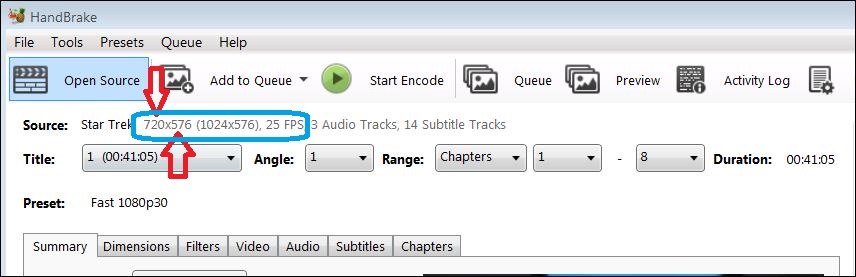 [/img]
[/img]
[/img]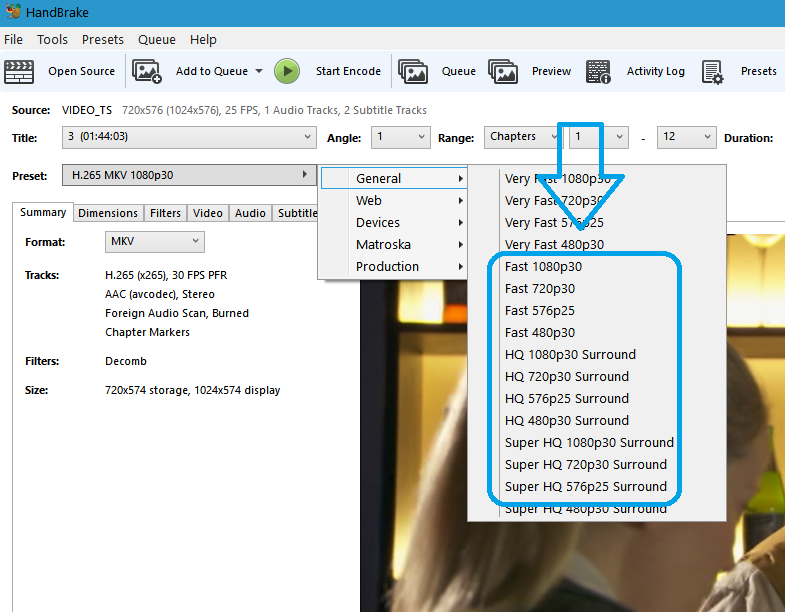 [/img]
[/img]
Steps to reproduce the problem (If Applicable):
HandBrake version (e.g., 1.0.0):
V1.3.3
Operating system and version (e.g., Ubuntu 16.04 LTS, macOS 10.13 High Sierra, Windows 10 Creators Update):
Windows10 Pro
HandBrake Activity Log ***required*** (see How-to get an activity log)
What are the best encoding settings for ripping a (PAL) DVD to watch on Samsung TV resolution: 1080 x 1920 (model UE40H7000SL)?
Do you choose the source (DVD) or the TV resolution ?
In the example mentioned handbrake for the source: 720 x 576, 25FPS.
If I have to choose the source, should I choose 720 or 576 ? It is also stated: 25FPS and in the settings I can only choose 720 to keep the 25FPS.
So, which is the best ? :
- 1080p30 (..., Fast, HQ, ...) ?
- 720p30 (..., Fast, HQ, ..) ?
- 576p25 (..., Fast, HQ, ...) ?
The size of the existing is not important here. Disk space sufficient.
Mainly I want to keep the same quality of the original DVD to watch on my Samsung TV.
[/img]
[/img]
Steps to reproduce the problem (If Applicable):
HandBrake version (e.g., 1.0.0):
V1.3.3
Operating system and version (e.g., Ubuntu 16.04 LTS, macOS 10.13 High Sierra, Windows 10 Creators Update):
Windows10 Pro
HandBrake Activity Log ***required*** (see How-to get an activity log)
Code: Select all
Please replace this text with the contents of your log file between the two code tags - OR - provide a pastebin URL in place of these 3 lines.
If you are unable to do so, please state why so we can help you.