Do not use 9.4 for the PSP, use 9.3
Forum rules
An Activity Log is required for support requests. Please read How-to get an activity log? for details on how and why this should be provided.
An Activity Log is required for support requests. Please read How-to get an activity log? for details on how and why this should be provided.
Do not use 9.4 for the PSP, use 9.3
I created an account and logged in just to post and say this, after having a hell of a time just getting anything to work. I am traveling tomorrow and wanted to put some movies and TV show episodes that I had on DVD to take with me. I used DVD decryptor to make the video_ts & audio_ts folders on my hard drive from my DVDs, then loaded those up in 9.4. I have a Sony PSP, model 2001 and have the current firmware, which is 6.35. I am using windows XP as my operating system.
So, after taking a handful of disks and putting them on my hard drive, (I did this because the first time I tried to do it straight from the DVD it would freeze or take forever) and start it. Since there's no preset for the PSP, i just go by screen resolution and since it takes MP4 files. I try some with a TV show boxset first (Home Movies) and set the resolution to 320x240 and it goes okay, some of the setting and files don't work, and from there i figure out what it will and won't play. So the TV episodes work, but now I try to do a movie and this is where the supreme headache begins. Nothing works. I tried every which way and setting, adjusting all sorts of things based on what I searched on forums, only to always either the file to be corrupted or unsupported when I put it on the PSP. No movie will work at all. even some of the TV show episodes don't work when I try to do the same thing with the TV episode versus a movie file.
So I get so sick of it all, and finally look up people talking about 9.3 working, when the program did have a PSP preset. I uninstalled 9.4 and got a download of 9.3 from afterdawn. The movie that I tried (Perfect Blue) worked on the first time, without much fussing over settings like I was getting on the 9.4. THE FIRST TRY. If you have a PSP do not use 9.4, it hates the PSP.
I should also note that I have a 1st generation iPod Touch, and most of the movies that "failed" on the PSP would actually play on the iPod Touch or on my computer, so there was something about the way 9.4 encoded them that made the PSP throw up all over itself.
So, after taking a handful of disks and putting them on my hard drive, (I did this because the first time I tried to do it straight from the DVD it would freeze or take forever) and start it. Since there's no preset for the PSP, i just go by screen resolution and since it takes MP4 files. I try some with a TV show boxset first (Home Movies) and set the resolution to 320x240 and it goes okay, some of the setting and files don't work, and from there i figure out what it will and won't play. So the TV episodes work, but now I try to do a movie and this is where the supreme headache begins. Nothing works. I tried every which way and setting, adjusting all sorts of things based on what I searched on forums, only to always either the file to be corrupted or unsupported when I put it on the PSP. No movie will work at all. even some of the TV show episodes don't work when I try to do the same thing with the TV episode versus a movie file.
So I get so sick of it all, and finally look up people talking about 9.3 working, when the program did have a PSP preset. I uninstalled 9.4 and got a download of 9.3 from afterdawn. The movie that I tried (Perfect Blue) worked on the first time, without much fussing over settings like I was getting on the 9.4. THE FIRST TRY. If you have a PSP do not use 9.4, it hates the PSP.
I should also note that I have a 1st generation iPod Touch, and most of the movies that "failed" on the PSP would actually play on the iPod Touch or on my computer, so there was something about the way 9.4 encoded them that made the PSP throw up all over itself.
- JohnAStebbins
- HandBrake Team
- Posts: 5725
- Joined: Sat Feb 09, 2008 7:21 pm
Re: Do not use 9.4 for the PSP, use 9.3
This PSP preset works with the nightly build.
-
randomreuben
- Veteran User
- Posts: 468
- Joined: Mon Nov 02, 2009 2:18 pm
Re: Do not use 9.4 for the PSP, use 9.3
Really dienda? I have a PSP-3k and there are others on this forum with the PSP-2k or PSP-1k who have working encodes with the latest nightly build.
First of all, post an encode log so that we can see what settings you're using. It's that big red sign at the top of the thread. It was staring at you while you were going on about how 0.9.4 was kicking your PSP in the family jewels. There's no "Kill-PSP" switch that was thrown when 0.9.4 was released.
Here are the settings I use to get an encode working for my PSP-3k. If you can't get it to work by following the steps below, try this post in the following thread. I found it by cleverly searching for it by using the single search term "psp". http://forum.handbrake.fr/viewtopic.php ... psp#p73825
1. Get rid of 0.9.3 and download your relevant build. https://build.handbrake.fr/ Handbrake has switched to releasing nightlies and while the disclaimer is that these nightlies are unstable, they're almost always better than the older stable build because bugs have been squashed and improvements introduced.
2. Click on the "Normal" Preset in the right hand side preset list. Then, in "Picture Settings", turn Anamorphic to "Off". Turn off "Loose Crop" and turn off "Optimal for Source". Use size settings of 480 (width) x 272 (height). Leave everything else alone and close the "Picture Settings" window.
3. Now make sure that under "File > Preferences" the ".m4v" option is off. You don't want the .m4v file being created. The automatic file name will still be "Home Movie.m4v" but we'll fix that in a second.
4. Click on the "Video" tab.
5. Make sure that the video codec is set to H.264. Set Bitrate (kbps) to 768. Select "2-Pass Encoding". Don't touch anything else.
6. Get rid of all the audio streams by clicking on the red "-" symbol to delete the audio streams. Now make the audio settings to be the following. Codec "AAC". Bitrate "160" and Mix "Stereo". Then click on the green "+" symbol to add that to the encode.
7. If you need subtitles, make sure that you select the "Burned In" option.
8. On the H.264 page, first select all of the text under the "Current x264 Advanced Option String" and delete it. Then set the H.264 options as follows.
Reference Frames: 3
Maximum B-Frames: 3
Pyramidal B-Frames: Off
Weighted P-Frames: Smart
8x8 Transform: Off
CABAC Entropy Encoding: On
Motion Est. Method: Uneven Multi-Hexagon
Subpel ME & Mode: 9
Motion Est. Range: 16
Adaptive Direct Mode: Automatic
Adaptive B-Frames: Optimal
Partitions: Most
Trellis: Encode Only
Do not touch anything else.
9. Click on the "Chapters" tab and deselect the "Chapter Markers" setting. At this point, your movie should read "Home Movie.mp4". If it doesn't end in ".mp4", then you may have missed a step somewhere.
10. Now, and this is important, press the hard disk symbol at the bottom of the preset column to save your settings. A new window will come up and ask you to name your setting. Give it a useful name like "PSP" and set the "Maximum Width" to 480 and "Maximum Height" to 272 and then save.
11. Now close Handbrake, open it up, select your movie, then click on your newly created "PSP" preset and start encoding.
REMEMBER: These settings work on my PSP-3000 model. If it doesn't work on your PSP-2000, then try again by turning off the "CABAC", "Weighted P-Frames" and "Trellis" settings.
Just for etiquette in the future, don't start posting in a forum for your first post without reading the "Forum Rules" and spreading FUD (fear, uncertainty and doubt). If you can't get this to work, remember to post your encode log. That way the devs can see what's happening during your encode.
Trust me on the encode log thing. You DO want to post it in the future or "mduell" will find you. May God/Flying Spaghetti Monster have mercy on you on that day.
First of all, post an encode log so that we can see what settings you're using. It's that big red sign at the top of the thread. It was staring at you while you were going on about how 0.9.4 was kicking your PSP in the family jewels. There's no "Kill-PSP" switch that was thrown when 0.9.4 was released.
Here are the settings I use to get an encode working for my PSP-3k. If you can't get it to work by following the steps below, try this post in the following thread. I found it by cleverly searching for it by using the single search term "psp". http://forum.handbrake.fr/viewtopic.php ... psp#p73825
1. Get rid of 0.9.3 and download your relevant build. https://build.handbrake.fr/ Handbrake has switched to releasing nightlies and while the disclaimer is that these nightlies are unstable, they're almost always better than the older stable build because bugs have been squashed and improvements introduced.
2. Click on the "Normal" Preset in the right hand side preset list. Then, in "Picture Settings", turn Anamorphic to "Off". Turn off "Loose Crop" and turn off "Optimal for Source". Use size settings of 480 (width) x 272 (height). Leave everything else alone and close the "Picture Settings" window.
3. Now make sure that under "File > Preferences" the ".m4v" option is off. You don't want the .m4v file being created. The automatic file name will still be "Home Movie.m4v" but we'll fix that in a second.
4. Click on the "Video" tab.
5. Make sure that the video codec is set to H.264. Set Bitrate (kbps) to 768. Select "2-Pass Encoding". Don't touch anything else.
6. Get rid of all the audio streams by clicking on the red "-" symbol to delete the audio streams. Now make the audio settings to be the following. Codec "AAC". Bitrate "160" and Mix "Stereo". Then click on the green "+" symbol to add that to the encode.
7. If you need subtitles, make sure that you select the "Burned In" option.
8. On the H.264 page, first select all of the text under the "Current x264 Advanced Option String" and delete it. Then set the H.264 options as follows.
Reference Frames: 3
Maximum B-Frames: 3
Pyramidal B-Frames: Off
Weighted P-Frames: Smart
8x8 Transform: Off
CABAC Entropy Encoding: On
Motion Est. Method: Uneven Multi-Hexagon
Subpel ME & Mode: 9
Motion Est. Range: 16
Adaptive Direct Mode: Automatic
Adaptive B-Frames: Optimal
Partitions: Most
Trellis: Encode Only
Do not touch anything else.
9. Click on the "Chapters" tab and deselect the "Chapter Markers" setting. At this point, your movie should read "Home Movie.mp4". If it doesn't end in ".mp4", then you may have missed a step somewhere.
10. Now, and this is important, press the hard disk symbol at the bottom of the preset column to save your settings. A new window will come up and ask you to name your setting. Give it a useful name like "PSP" and set the "Maximum Width" to 480 and "Maximum Height" to 272 and then save.
11. Now close Handbrake, open it up, select your movie, then click on your newly created "PSP" preset and start encoding.
REMEMBER: These settings work on my PSP-3000 model. If it doesn't work on your PSP-2000, then try again by turning off the "CABAC", "Weighted P-Frames" and "Trellis" settings.
Just for etiquette in the future, don't start posting in a forum for your first post without reading the "Forum Rules" and spreading FUD (fear, uncertainty and doubt). If you can't get this to work, remember to post your encode log. That way the devs can see what's happening during your encode.
Trust me on the encode log thing. You DO want to post it in the future or "mduell" will find you. May God/Flying Spaghetti Monster have mercy on you on that day.
Re: Do not use 9.4 for the PSP, use 9.3
Just used the settings you suggested and tried encoding about 10 files. they've ranged from the mid 600mb to 800mb which seems a bit on the large side. (a 2 hour, 0 minute file was 802MB). I've attached a screen shot of my settings broken out into each tab. Please let me know if you can see anything odd - then again if 800mb is normal, then never mind 
This was done with a nightly build installed about a week or so ago.
http://imgur.com/cs9wk.png
This was done with a nightly build installed about a week or so ago.
http://imgur.com/cs9wk.png
Re: Do not use 9.4 for the PSP, use 9.3
802 MB for a 2 hour feature with those settings is not out of the question, especially if the source is noisy or grainy. Keep the advanced settings as is and simply increase RF (i.e. decrease quality) to 23. On a small screen like the PSP's you should barely notice the difference.
-
Deleted User 11865
Re: Do not use 9.4 for the PSP, use 9.3
File size = duration * bitrate. You specified the bitrate: you got the size you asked for.
768 Kbps for video + 160 Kbps for audio = 928 Kbps, which is about 800 MB for a 2-hour movie (928 Kbps * 7200 s / 8192; 1 MB = 1024 KB = 8192 Kb).
768 Kbps for video + 160 Kbps for audio = 928 Kbps, which is about 800 MB for a 2-hour movie (928 Kbps * 7200 s / 8192; 1 MB = 1024 KB = 8192 Kb).
Re: Do not use 9.4 for the PSP, use 9.3
Whoops, didn't even notice the ABR... 
Re: Do not use 9.4 for the PSP, use 9.3
Yeah the math makes sense, thanks for breaking it out. I guess a better question may have been what a good bitrate for the audio and video would be.
Dropping the audio to 128 would shave off 28mb and dropping the video to 512 would save 225 mb for a total file reduction of about 30%. or (128+512)/928kbps, but I don't know what a recommended minimum setting would be. "It depends" is the standard answer, but what do you guys use? I don't have access to the psp right now as its currently sitting under the tree but wanted to get some files converted ahead of time. I don't want to go too small where they are unwatchable but also don't want the files 3x larger then they need to be.
Any recommendations? In the mean time I'll keep using the current settings for lack of better ones, but it seems like overkill.
Dropping the audio to 128 would shave off 28mb and dropping the video to 512 would save 225 mb for a total file reduction of about 30%. or (128+512)/928kbps, but I don't know what a recommended minimum setting would be. "It depends" is the standard answer, but what do you guys use? I don't have access to the psp right now as its currently sitting under the tree but wanted to get some files converted ahead of time. I don't want to go too small where they are unwatchable but also don't want the files 3x larger then they need to be.
Any recommendations? In the mean time I'll keep using the current settings for lack of better ones, but it seems like overkill.
Re: Do not use 9.4 for the PSP, use 9.3
CRF 25 is a reasonable lower bound on quality... specifying bitrate is so 1999.
Re: Do not use 9.4 for the PSP, use 9.3
Do some single chapter encodes starting at RF 20 and increasing by .25 or .5 until you start noticing an objectionable decrease in quality, then wind it back a bit.
-
randomreuben
- Veteran User
- Posts: 468
- Joined: Mon Nov 02, 2009 2:18 pm
Re: Do not use 9.4 for the PSP, use 9.3
I specified the bitrate because I didn't want a complaint coming back about how RF 20 wasn't working or whatever. I use RF 20 myself. It's faster and makes smaller encodes than ABR 768 kbps, so give it a try and if it doesn't work, go back to setting the ABR at 768 kbps. But certainly. Experimenting with whatever RF value is good enough for you is better.
Re: Do not use 9.4 for the PSP, use 9.3
sorry for not knowing forum etiquette as i made an account just to post my experience, but i still stand by my statement. when i was doing files, nothing was working out of the box, then i had to spend an hour or two searching for forums to try and search for people who were trying to do what i did, i made countless trash files that my PSP would just not play. first try with the 9.3 made movie files exactly what i wanted intuitively that all played. there are very specific settings required for a psp to play 9.4 files, when the general settings for 9.3 worked.
- JohnAStebbins
- HandBrake Team
- Posts: 5725
- Joined: Sat Feb 09, 2008 7:21 pm
Re: Do not use 9.4 for the PSP, use 9.3
It worked for you, and that is fine, but the reason the preset was removed when we moved on to 0.9.4 was because it very often didn't work. The PSP is picky about settings and various firmware versions are broken in different ways making it difficult to create one single preset that works with all those broken firmwares. The preset I posted is optimized to work well with recent firmware versions.when the general settings for 9.3 worked
Re: Do not use 9.4 for the PSP, use 9.3
Sounds like poor research more than anything. One or two settings that need to be one way and then the rest you can have however you like?dienda wrote:sorry for not knowing forum etiquette as i made an account just to post my experience, but i still stand by my statement. when i was doing files, nothing was working out of the box, then i had to spend an hour or two searching for forums to try and search for people who were trying to do what i did, i made countless trash files that my PSP would just not play. first try with the 9.3 made movie files exactly what i wanted intuitively that all played. there are very specific settings required for a psp to play 9.4 files, when the general settings for 9.3 worked.
Re: Do not use 9.4 for the PSP, use 9.3
Great info can we have an update to relate to 0.9.5randomreuben wrote:Really dienda? I have a PSP-3k and there are others on this forum with the PSP-2k or PSP-1k who have working encodes with the latest nightly build.
First of all, post an encode log so that we can see what settings you're using. It's that big red sign at the top of the thread. It was staring at you while you were going on about how 0.9.4 was kicking your PSP in the family jewels. There's no "Kill-PSP" switch that was thrown when 0.9.4 was released.
Here are the settings I use to get an encode working for my PSP-3k. If you can't get it to work by following the steps below, try this post in the following thread. I found it by cleverly searching for it by using the single search term "psp". http://forum.handbrake.fr/viewtopic.php ... psp#p73825
1. Get rid of 0.9.3 and download your relevant build. https://build.handbrake.fr/ Handbrake has switched to releasing nightlies and while the disclaimer is that these nightlies are unstable, they're almost always better than the older stable build because bugs have been squashed and improvements introduced.
2. Click on the "Normal" Preset in the right hand side preset list. Then, in "Picture Settings", turn Anamorphic to "Off". Turn off "Loose Crop" and turn off "Optimal for Source". Use size settings of 480 (width) x 272 (height). Leave everything else alone and close the "Picture Settings" window.
3. Now make sure that under "File > Preferences" the ".m4v" option is off. You don't want the .m4v file being created. The automatic file name will still be "Home Movie.m4v" but we'll fix that in a second.
4. Click on the "Video" tab.
5. Make sure that the video codec is set to H.264. Set Bitrate (kbps) to 768. Select "2-Pass Encoding". Don't touch anything else.
6. Get rid of all the audio streams by clicking on the red "-" symbol to delete the audio streams. Now make the audio settings to be the following. Codec "AAC". Bitrate "160" and Mix "Stereo". Then click on the green "+" symbol to add that to the encode.
7. If you need subtitles, make sure that you select the "Burned In" option.
8. On the H.264 page, first select all of the text under the "Current x264 Advanced Option String" and delete it. Then set the H.264 options as follows.
Reference Frames: 3
Maximum B-Frames: 3
Pyramidal B-Frames: Off
Weighted P-Frames: Smart
8x8 Transform: Off
CABAC Entropy Encoding: On
Motion Est. Method: Uneven Multi-Hexagon
Subpel ME & Mode: 9
Motion Est. Range: 16
Adaptive Direct Mode: Automatic
Adaptive B-Frames: Optimal
Partitions: Most
Trellis: Encode Only
Do not touch anything else.
9. Click on the "Chapters" tab and deselect the "Chapter Markers" setting. At this point, your movie should read "Home Movie.mp4". If it doesn't end in ".mp4", then you may have missed a step somewhere.
10. Now, and this is important, press the hard disk symbol at the bottom of the preset column to save your settings. A new window will come up and ask you to name your setting. Give it a useful name like "PSP" and set the "Maximum Width" to 480 and "Maximum Height" to 272 and then save.
11. Now close Handbrake, open it up, select your movie, then click on your newly created "PSP" preset and start encoding.
REMEMBER: These settings work on my PSP-3000 model. If it doesn't work on your PSP-2000, then try again by turning off the "CABAC", "Weighted P-Frames" and "Trellis" settings.
Just for etiquette in the future, don't start posting in a forum for your first post without reading the "Forum Rules" and spreading FUD (fear, uncertainty and doubt). If you can't get this to work, remember to post your encode log. That way the devs can see what's happening during your encode.
Trust me on the encode log thing. You DO want to post it in the future or "mduell" will find you. May God/Flying Spaghetti Monster have mercy on you on that day.
I'm using a PSP-3000 and PSP go with latest firmware
-
randomreuben
- Veteran User
- Posts: 468
- Joined: Mon Nov 02, 2009 2:18 pm
Re: Do not use 9.4 for the PSP, use 9.3
Hi raymate,
I'm fairly confident these settings are the same on the 0.9.5 release for the PSP-3000. These settings worked on the recent nightlies and I'm certain they're still valid now. Give it a try and if it doesn't work, it would be interesting to know. Also, remember that if these settings don't work, then post an encode log so that we can see what you're trying.
EDIT: All of a sudden I'm getting this feeling that you didn't even try these settings on the 0.9.5 release, but simply said "update it." Are these settings broken? Why the request? What are you hoping will happen?
I'm fairly confident these settings are the same on the 0.9.5 release for the PSP-3000. These settings worked on the recent nightlies and I'm certain they're still valid now. Give it a try and if it doesn't work, it would be interesting to know. Also, remember that if these settings don't work, then post an encode log so that we can see what you're trying.
EDIT: All of a sudden I'm getting this feeling that you didn't even try these settings on the 0.9.5 release, but simply said "update it." Are these settings broken? Why the request? What are you hoping will happen?
Re: Do not use 9.4 for the PSP, use 9.3
I tried using the above settings for my son's PSP 3000 and I'm getting "The data type is not supported". I'm using a nightly build from last night. Any help would be greatly appreciated.
Here's my encode log:
Here's my encode log:
Code: Select all
# Windows GUI svn3740 2011011101
# Running: Microsoft Windows NT 6.1.7600.0
# CPU: Intel(R) Pentium(R) 4 CPU 3.06GHz
# Ram: 1279 MB
# Screen: 1440x900
# Temp Dir: C:\Users\Brad\AppData\Local\Temp\
# Install Dir: C:\Program Files\Handbrake
# Data Dir: C:\Users\Brad\AppData\Roaming\HandBrake\HandBrake\0.9.5.3740
# CLI Query: -i "L:\movies\ARTHUR_AND_THE_INVISIBLES" -t 1 -c 1-13 -o "D:\Movies\ARTHUR_AND_THE_INVISIBLES-1.mp4" -f mp4 -w 480 -l 272 --crop 0:0:0:0 -e x264 -b 768 -2 -a 1 -E faac -6 stereo -R Auto -B 160 -D 0 -x ref=3:bframes=3:b-pyramid=none:me=umh:subq=9:direct=auto:b-adapt=2:trellis=1 --verbose=1
# User Query: False
-------------------------------------------
[21:47:03] hb_init: checking cpu count
[21:47:03] hb_init: starting libhb thread
HandBrake svn3740 (2011011101) - MinGW i386 - http://handbrake.fr
2 CPUs detected
Opening L:\movies\ARTHUR_AND_THE_INVISIBLES...
[21:47:03] hb_scan: path=L:\movies\ARTHUR_AND_THE_INVISIBLES, title_index=1
libbluray/bdnav/index_parse.c:157: indx_parse(): error opening L:\movies\ARTHUR_AND_THE_INVISIBLES/BDMV/index.bdmv
libbluray/bluray.c:960: nav_get_title_list(L:\movies\ARTHUR_AND_THE_INVISIBLES) failed (0x1822ac0)
[21:47:03] bd: not a bd - trying as a stream/file instead
libdvdnav: Using dvdnav version 4.1.3
libdvdread: Encrypted DVD support unavailable.
libdvdread: Device (null) inaccessible, CSS authentication not available.
NAME OPEN FAILED
libdvdnav: Unable to find home directorylibdvdnav: DVD disk reports itself with Region mask 0x00000000. Regions: 1 2 3 4 5 6 7 8
libdvdread: Encrypted DVD support unavailable.
libdvdread: Device (null) inaccessible, CSS authentication not available.
[21:47:04] scan: DVD has 1 title(s)
[21:47:04] scan: scanning title 1
[21:47:04] scan: opening IFO for VTS 1
[21:47:04] scan: duration is 01:33:30 (5610166 ms)
[21:47:04] pgc_id: 1, pgn: 1: pgc: 0x1824978
[21:47:04] scan: vts=1, ttn=1, cells=0->13, blocks=0->2252782, 2252783 blocks
[21:47:04] scan: checking audio 1
[21:47:04] scan: id=80bd, lang=English (AC3), 3cc=eng ext=0
[21:47:04] scan: title 1 has 13 chapters
[21:47:04] scan: chap 1 c=0->0, b=0->154409 (154410), 447511 ms
[21:47:04] scan: chap 2 c=1->1, b=154410->367580 (213171), 554591 ms
[21:47:04] scan: chap 3 c=2->2, b=367581->653380 (285800), 666509 ms
[21:47:04] scan: chap 4 c=3->3, b=653381->752882 (99502), 239212 ms
[21:47:04] scan: chap 5 c=4->4, b=752883->1009327 (256445), 557604 ms
[21:47:04] scan: chap 6 c=5->5, b=1009328->1182812 (173485), 381285 ms
[21:47:04] scan: chap 7 c=6->7, b=1182813->1355686 (172874), 408492 ms
[21:47:04] scan: chap 8 c=8->8, b=1355687->1521239 (165553), 366450 ms
[21:47:04] scan: chap 9 c=9->9, b=1521240->1662382 (141143), 354575 ms
[21:47:04] scan: chap 10 c=10->10, b=1662383->1893210 (230828), 519389 ms
[21:47:04] scan: chap 11 c=11->11, b=1893211->2049533 (156323), 356477 ms
[21:47:04] scan: chap 12 c=12->12, b=2049534->2252595 (203062), 757888 ms
[21:47:04] scan: chap 13 c=13->13, b=2252596->2252782 (187), 176 ms
[21:47:04] scan: aspect = 0
[21:47:04] scan: decoding previews for title 1
libdvdnav: DVD disk reports itself with Region mask 0x00000000. Regions: 1 2 3 4 5 6 7 8
[21:47:04] scan: title angle(s) 1
Scanning title 1...
Scanning title 1...
Scanning title 1...
Scanning title 1...
Scanning title 1...
[21:47:05] scan: audio 0x80bd: AC-3, rate=48000Hz, bitrate=448000 English (AC3) (5.1 ch)
Scanning title 1...
Scanning title 1...
Scanning title 1...
Scanning title 1...
Scanning title 1...
Scanning title 1...
Scanning title 1...
Scanning title 1...
Scanning title 1...
Scanning title 1...
Scanning title 1...
Scanning title 1...
Scanning title 1...
[21:47:07] scan: 10 previews, 720x480, 23.976 fps, autocrop = 56/62/0/0, aspect 16:9, PAR 32:27
[21:47:07] scan: title (0) job->width:720, job->height:304
[21:47:07] libhb: scan thread found 1 valid title(s)
+ title 1:
+ vts 1, ttn 1, cells 0->13 (2252783 blocks)
+ duration: 01:33:30
+ size: 720x480, pixel aspect: 32/27, display aspect: 1.78, 23.976 fps
+ autocrop: 56/62/0/0
+ chapters:
+ 1: cells 0->0, 154410 blocks, duration 00:07:28
+ 2: cells 1->1, 213171 blocks, duration 00:09:15
+ 3: cells 2->2, 285800 blocks, duration 00:11:07
+ 4: cells 3->3, 99502 blocks, duration 00:03:59
+ 5: cells 4->4, 256445 blocks, duration 00:09:18
+ 6: cells 5->5, 173485 blocks, duration 00:06:21
+ 7: cells 6->7, 172874 blocks, duration 00:06:48
+ 8: cells 8->8, 165553 blocks, duration 00:06:06
+ 9: cells 9->9, 141143 blocks, duration 00:05:55
+ 10: cells 10->10, 230828 blocks, duration 00:08:39
+ 11: cells 11->11, 156323 blocks, duration 00:05:56
+ 12: cells 12->12, 203062 blocks, duration 00:12:38
+ 13: cells 13->13, 187 blocks, duration 00:00:00
+ audio tracks:
+ 1, English (AC3) (5.1 ch) (iso639-2: eng), 48000Hz, 448000bps
+ subtitle tracks:
[21:47:07] 2 job(s) to process
[21:47:07] starting job
[21:47:07] sync: expecting 134533 video frames
[21:47:07] job configuration:
[21:47:07] * source
[21:47:07] + L:\movies\ARTHUR_AND_THE_INVISIBLES
[21:47:07] + title 1, chapter(s) 1 to 13
[21:47:07] * destination
[21:47:07] + D:\Movies\ARTHUR_AND_THE_INVISIBLES-1.mp4
[21:47:07] + container: MPEG-4 (.mp4 and .m4v)
[21:47:07] * video track
[21:47:07] + decoder: mpeg2
[21:47:07] + bitrate 9800 kbps
[21:47:07] + frame rate: same as source (around 23.976 fps)
[21:47:07] + dimensions: 720 * 480 -> 480 * 272, crop 0/0/0/0, mod 0
[21:47:07] + encoder: x264
[21:47:07] + options: ref=3:bframes=3:b-pyramid=none:me=umh:subq=9:direct=auto:b-adapt=2:trellis=1
[21:47:07] + bitrate: 768 kbps, pass: 1
[21:47:07] * audio track 0
[21:47:07] + decoder: English (AC3) (5.1 ch) (track 1, id 80bd)
[21:47:07] + bitrate: 448 kbps, samplerate: 48000 Hz
[21:47:07] + mixdown: Stereo
[21:47:07] + encoder: faac
[21:47:07] + bitrate: 160 kbps, samplerate: 48000 Hz
libdvdnav: Using dvdnav version 4.1.3
libdvdread: Encrypted DVD support unavailable.
libdvdread: Device (null) inaccessible, CSS authentication not available.
[21:47:07] encx264: min-keyint: auto (23), keyint: 240
x264 [info]: using cpu capabilities: MMX2 SSE2 Cache64
x264 [info]: profile High, level 2.1
No accelerated IMDCT transform found
NAME OPEN FAILED
libdvdnav: Unable to find home directorylibdvdnav: DVD disk reports itself with Region mask 0x00000000. Regions: 1 2 3 4 5 6 7 8
libdvdread: Encrypted DVD support unavailable.
libdvdread: Device (null) inaccessible, CSS authentication not available.
libdvdnav: DVD disk reports itself with Region mask 0x00000000. Regions: 1 2 3 4 5 6 7 8
[21:47:08] reader: first SCR 146 id 224 DTS 22254
[21:47:08] mpeg2: "" (1) at frame 0 time 3003
[22:02:46] mpeg2: "" (2) at frame 10740 time 40318278
[22:24:05] mpeg2: "" (3) at frame 24048 time 90273183
[22:52:46] mpeg2: "" (4) at frame 40040 time 150303153
[23:01:39] mpeg2: "" (5) at frame 45777 time 171837666
[23:26:31] mpeg2: "" (6) at frame 59165 time 222092871
[23:43:27] mpeg2: "" (7) at frame 68309 time 256417161
[23:58:31] mpeg2: "" (8) at frame 78121 time 293248956
[00:14:23] mpeg2: "" (9) at frame 86917 time 326266941
[00:26:34] mpeg2: "" (10) at frame 95428 time 358215858
[00:47:52] mpeg2: "" (11) at frame 107884 time 404972568
[01:01:46] mpeg2: "" (12) at frame 116441 time 437092656
[01:22:13] mpeg2: "" (13) at frame 134632 time 505377870
[01:22:13] reader: done. 1 scr changes
[01:22:14] work: average encoding speed for job is 10.431832 fps
[01:22:14] sync: got 134647 frames, 134533 expected
[01:22:14] mpeg2 done: 134647 frames
[01:22:14] render: lost time: 0 (0 frames)
[01:22:14] render: gained time: 0 (0 frames) (0 not accounted for)
x264 [info]: frame I:1865 Avg QP:14.27 size: 26426 PSNR Mean Y:47.20 U:49.07 V:49.34 Avg:47.76 Global:46.19
x264 [info]: frame P:58569 Avg QP:19.06 size: 6220 PSNR Mean Y:44.70 U:46.80 V:47.23 Avg:45.30 Global:43.12
x264 [info]: frame B:74213 Avg QP:23.85 size: 1626 PSNR Mean Y:43.30 U:45.97 V:46.77 Avg:44.06 Global:42.47
x264 [info]: consecutive B-frames: 6.4% 43.6% 41.3% 8.7%
x264 [info]: mb I I16..4: 25.1% 37.4% 37.4%
x264 [info]: mb P I16..4: 1.4% 3.8% 2.2% P16..4: 24.3% 18.6% 15.2% 0.0% 0.0% skip:34.5%
x264 [info]: mb B I16..4: 0.3% 0.7% 0.4% B16..8: 26.3% 8.4% 3.9% direct: 3.3% skip:56.8% L0:34.6% L1:46.0% BI:19.4%
x264 [info]: final ratefactor: 18.47
x264 [info]: 8x8 transform intra:47.4% inter:51.7%
x264 [info]: direct mvs spatial:92.2% temporal:7.8%
x264 [info]: coded y,uvDC,uvAC intra: 76.6% 82.4% 68.6% inter: 21.4% 20.9% 8.8%
x264 [info]: i16 v,h,dc,p: 31% 50% 11% 8%
x264 [info]: i8 v,h,dc,ddl,ddr,vr,hd,vl,hu: 8% 9% 5% 10% 14% 13% 14% 12% 15%
x264 [info]: i4 v,h,dc,ddl,ddr,vr,hd,vl,hu: 7% 10% 5% 9% 15% 14% 14% 11% 14%
x264 [info]: i8c dc,h,v,p: 41% 30% 14% 15%
x264 [info]: Weighted P-Frames: Y:3.5% UV:2.1%
x264 [info]: ref P L0: 66.3% 15.0% 12.1% 6.3% 0.2%
x264 [info]: ref B L0: 88.0% 12.0%
x264 [info]: SSIM Mean Y:0.9847139 (18.157db)
x264 [info]: PSNR Mean Y:43.966 U:46.376 V:47.005 Avg:44.653 Global:42.776 kb/s:761.06
[01:22:15] starting job
[01:22:15] sync: expecting 134647 video frames
[01:22:15] job configuration:
[01:22:15] * source
[01:22:15] + L:\movies\ARTHUR_AND_THE_INVISIBLES
[01:22:15] + title 1, chapter(s) 1 to 13
[01:22:15] * destination
[01:22:15] + D:\Movies\ARTHUR_AND_THE_INVISIBLES-1.mp4
[01:22:15] + container: MPEG-4 (.mp4 and .m4v)
[01:22:15] * video track
[01:22:15] + decoder: mpeg2
[01:22:15] + bitrate 9800 kbps
[01:22:15] + frame rate: same as source (around 23.976 fps)
[01:22:15] + dimensions: 720 * 480 -> 480 * 272, crop 0/0/0/0, mod 0
[01:22:15] + encoder: x264
[01:22:15] + options: ref=3:bframes=3:b-pyramid=none:me=umh:subq=9:direct=auto:b-adapt=2:trellis=1
[01:22:15] + bitrate: 768 kbps, pass: 2
[01:22:15] * audio track 0
[01:22:15] + decoder: English (AC3) (5.1 ch) (track 1, id 80bd)
[01:22:15] + bitrate: 448 kbps, samplerate: 48000 Hz
[01:22:15] + mixdown: Stereo
[01:22:15] + encoder: faac
[01:22:15] + bitrate: 160 kbps, samplerate: 48000 Hz
libdvdnav: Using dvdnav version 4.1.3
libdvdread: Encrypted DVD support unavailable.
[01:22:15] encx264: min-keyint: auto (23), keyint: 240
x264 [info]: using cpu capabilities: MMX2 SSE2 Cache64
libdvdread: Device (null) inaccessible, CSS authentication not available.
NAME OPEN FAILED
libdvdnav: Unable to find home directorylibdvdnav: DVD disk reports itself with Region mask 0x00000000. Regions: 1 2 3 4 5 6 7 8
libdvdread: Encrypted DVD support unavailable.
libdvdread: Device (null) inaccessible, CSS authentication not available.
libdvdnav: DVD disk reports itself with Region mask 0x00000000. Regions: 1 2 3 4 5 6 7 8
[01:22:16] reader: first SCR 146 id 224 DTS 22254
[01:22:16] mpeg2: "" (1) at frame 0 time 3003
x264 [info]: profile High, level 2.1
No accelerated IMDCT transform found
[01:35:18] mpeg2: "" (2) at frame 10740 time 40318278
[01:52:08] mpeg2: "" (3) at frame 24048 time 90273183
[02:13:27] mpeg2: "" (4) at frame 40040 time 150303153
[02:21:21] mpeg2: "" (5) at frame 45777 time 171837666
[02:44:01] mpeg2: "" (6) at frame 59165 time 222092871
[03:00:00] mpeg2: "" (7) at frame 68309 time 256417161
[03:14:38] mpeg2: "" (8) at frame 78121 time 293248956
[03:30:15] mpeg2: "" (9) at frame 86917 time 326266941
[03:40:22] mpeg2: "" (10) at frame 95428 time 358215858
[03:59:28] mpeg2: "" (11) at frame 107884 time 404972568
[04:12:35] mpeg2: "" (12) at frame 116441 time 437092656
[04:29:54] mpeg2: "" (13) at frame 134632 time 505377870
[04:29:54] reader: done. 1 scr changes
[04:29:54] work: average encoding speed for job is 11.969075 fps
[04:29:54] sync: got 134647 frames, 134647 expected
[04:29:54] mpeg2 done: 134647 frames
[04:29:54] render: lost time: 0 (0 frames)
[04:29:54] render: gained time: 0 (0 frames) (0 not accounted for)
x264 [info]: frame I:1865 Avg QP:14.16 size: 26412 PSNR Mean Y:47.23 U:49.07 V:49.36 Avg:47.79 Global:47.11
x264 [info]: frame P:58569 Avg QP:19.04 size: 6275 PSNR Mean Y:44.61 U:46.71 V:47.19 Avg:45.22 Global:43.94
x264 [info]: frame B:74213 Avg QP:24.29 size: 1649 PSNR Mean Y:43.19 U:45.84 V:46.64 Avg:43.94 Global:43.02
x264 [info]: consecutive B-frames: 6.4% 43.6% 41.3% 8.7%
x264 [info]: mb I I16..4: 25.2% 36.4% 38.3%
x264 [info]: mb P I16..4: 1.3% 3.8% 2.5% P16..4: 24.0% 18.1% 15.1% 0.0% 0.0% skip:35.3%
x264 [info]: mb B I16..4: 0.2% 0.7% 0.5% B16..8: 25.9% 8.1% 4.0% direct: 2.8% skip:57.8% L0:34.3% L1:45.7% BI:20.0%
x264 [info]: 8x8 transform intra:46.3% inter:51.9%
x264 [info]: direct mvs spatial:83.1% temporal:16.9%
x264 [info]: coded y,uvDC,uvAC intra: 78.7% 83.9% 71.9% inter: 20.9% 20.4% 8.4%
x264 [info]: i16 v,h,dc,p: 29% 52% 11% 8%
x264 [info]: i8 v,h,dc,ddl,ddr,vr,hd,vl,hu: 8% 9% 4% 10% 14% 13% 14% 12% 15%
x264 [info]: i4 v,h,dc,ddl,ddr,vr,hd,vl,hu: 7% 10% 5% 9% 15% 13% 14% 11% 15%
x264 [info]: i8c dc,h,v,p: 41% 30% 14% 15%
x264 [info]: Weighted P-Frames: Y:3.5% UV:2.1%
x264 [info]: ref P L0: 68.2% 15.1% 11.5% 5.1% 0.1%
x264 [info]: ref B L0: 87.8% 12.2%
x264 [info]: SSIM Mean Y:0.9862136 (18.606db)
x264 [info]: PSNR Mean Y:43.861 U:46.260 V:46.915 Avg:44.548 Global:43.440 kb/s:768.02
[04:30:08] mux: track 0, 134647 frames, 539059598 bytes, 767.92 kbps, fifo 64
[04:30:08] mux: track 1, 263216 frames, 112250591 bytes, 159.91 kbps, fifo 256
[04:30:08] libhb: work result = 0
Rip done!
HandBrake has exited.
Last edited by TedJ on Wed Jan 12, 2011 1:02 pm, edited 1 time in total.
Reason: Activity logs should be enclosed in [code] blocks.
Reason: Activity logs should be enclosed in [code] blocks.
-
randomreuben
- Veteran User
- Posts: 468
- Joined: Mon Nov 02, 2009 2:18 pm
Re: Do not use 9.4 for the PSP, use 9.3
Hi there. You missed a step. You didn't turn "8x8 transform" off.
Re: Do not use 9.4 for the PSP, use 9.3
Yes I did try the setting in 9.5, the problem is most of the setting names that are refereed to are named differently and after trying to translate the settings the best I could work out the file created would not play on PSP.randomreuben wrote:Hi raymate,
I'm fairly confident these settings are the same on the 0.9.5 release for the PSP-3000. These settings worked on the recent nightlies and I'm certain they're still valid now. Give it a try and if it doesn't work, it would be interesting to know. Also, remember that if these settings don't work, then post an encode log so that we can see what you're trying.
EDIT: All of a sudden I'm getting this feeling that you didn't even try these settings on the 0.9.5 release, but simply said "update it." Are these settings broken? Why the request? What are you hoping will happen?
The best thing would be to update the settings to reflect the newer names of each setting used in 0.9.5 needed to create this preset.
Re: Do not use 9.4 for the PSP, use 9.3
Well, you could try asking more nicely instead of ordering him to update settings that he graciously provided.raymate wrote:The best thing would be to update the settings to reflect the newer names of each setting used in 0.9.5 needed to create this preset.
Re: Do not use 9.4 for the PSP, use 9.3
Did not think I was rude, he asked me "why the request" I was just suggesting updating the references for the setting would be useful for the newer users trying to get things working. His information is appreciated.thompson wrote:Well, you could try asking more nicely instead of ordering him to update settings that he graciously provided.raymate wrote:The best thing would be to update the settings to reflect the newer names of each setting used in 0.9.5 needed to create this preset.
-
randomreuben
- Veteran User
- Posts: 468
- Joined: Mon Nov 02, 2009 2:18 pm
Re: Do not use 9.4 for the PSP, use 9.3
Hi raymate,
If your file didn't work, please provide an activity log so we can see what you were doing. Without an activity log, no one here will look into your issue. As you can see with 1100011CS's post just above, he said that he had the same settings as mine, but he provided an encode log so we can see that he forgot to change the 8x8 to off. So it's not that we don't trust you that you followed instructions carefully, it's just that it's easy to make mistakes.
In response to your request to update the information for 0.9.5, I used a nightly just prior to the 0.9.5 release, so most, if not all of the descriptions should be the same. I don't know how the Mac and Windows GUIs look since I'm on a Linux machine, but do your best to try and translate that across the different machines. My guess is that the GUIs are comparable, although I haven't used the Mac GUI ever and it's been a long while since the Windows GUI for me.
Perhaps you could be specific about which settings you found were different on your GUI?
If your file didn't work, please provide an activity log so we can see what you were doing. Without an activity log, no one here will look into your issue. As you can see with 1100011CS's post just above, he said that he had the same settings as mine, but he provided an encode log so we can see that he forgot to change the 8x8 to off. So it's not that we don't trust you that you followed instructions carefully, it's just that it's easy to make mistakes.
In response to your request to update the information for 0.9.5, I used a nightly just prior to the 0.9.5 release, so most, if not all of the descriptions should be the same. I don't know how the Mac and Windows GUIs look since I'm on a Linux machine, but do your best to try and translate that across the different machines. My guess is that the GUIs are comparable, although I haven't used the Mac GUI ever and it's been a long while since the Windows GUI for me.
Perhaps you could be specific about which settings you found were different on your GUI?
Re: Do not use 9.4 for the PSP, use 9.3
I will try it again and post the log (at the weekend when I get more time) but for now this is the GUI I see, hope the images show.randomreuben wrote:Hi raymate,
If your file didn't work, please provide an activity log so we can see what you were doing. Without an activity log, no one here will look into your issue. As you can see with 1100011CS's post just above, he said that he had the same settings as mine, but he provided an encode log so we can see that he forgot to change the 8x8 to off. So it's not that we don't trust you that you followed instructions carefully, it's just that it's easy to make mistakes.
In response to your request to update the information for 0.9.5, I used a nightly just prior to the 0.9.5 release, so most, if not all of the descriptions should be the same. I don't know how the Mac and Windows GUIs look since I'm on a Linux machine, but do your best to try and translate that across the different machines. My guess is that the GUIs are comparable, although I haven't used the Mac GUI ever and it's been a long while since the Windows GUI for me.
Perhaps you could be specific about which settings you found were different on your GUI?
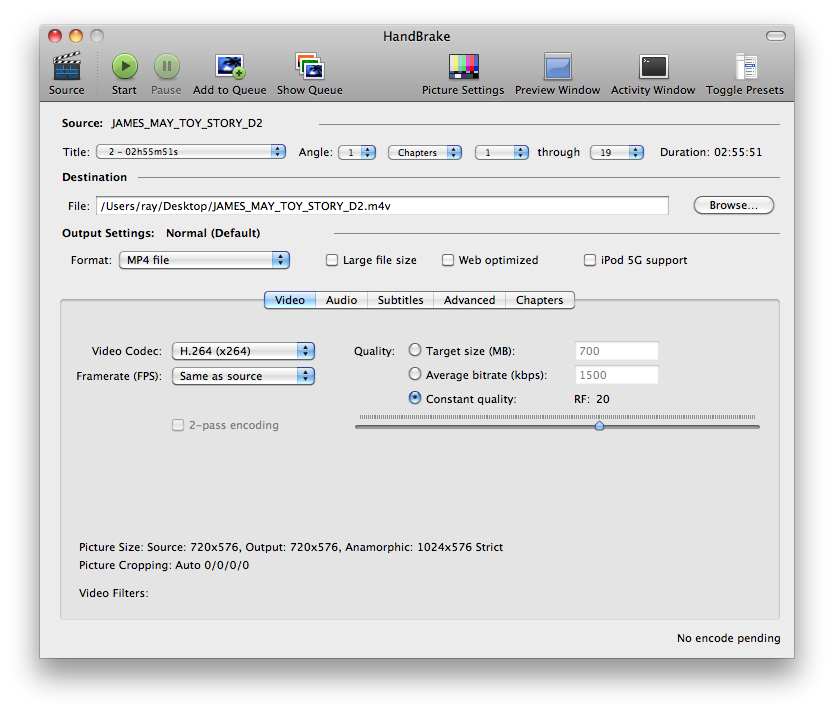
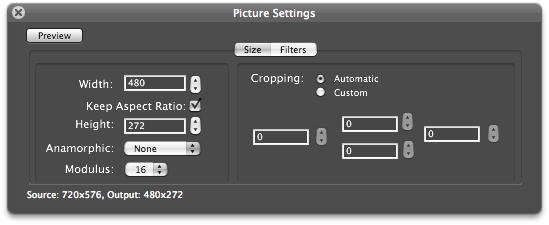
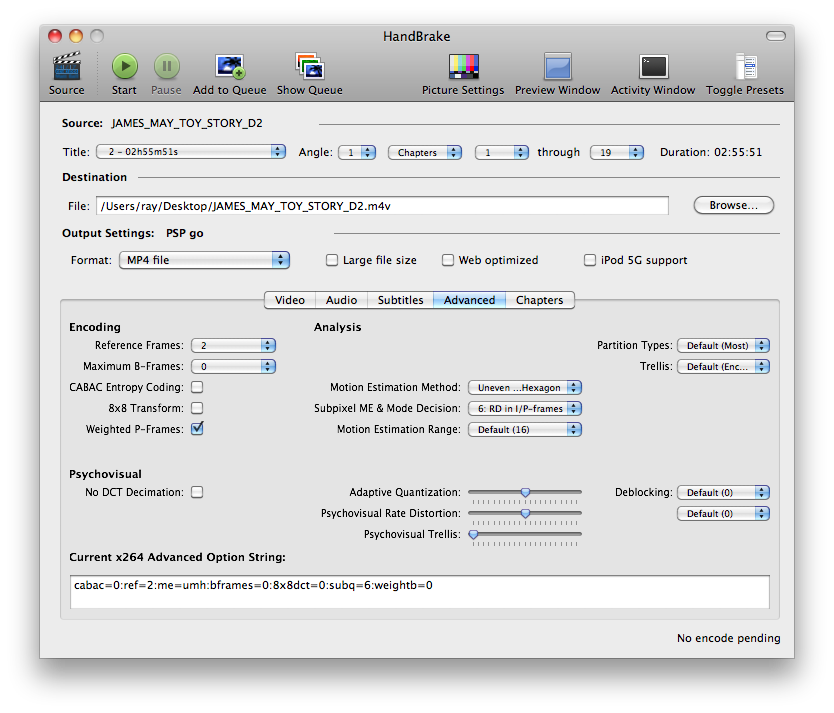
-
randomreuben
- Veteran User
- Posts: 468
- Joined: Mon Nov 02, 2009 2:18 pm
Re: Do not use 9.4 for the PSP, use 9.3
These aren't your encode settings are they? Do you still have chapters enabled? Are you using soft-subtitles? Why do you still have a .m4v file?
Re: Do not use 9.4 for the PSP, use 9.3
This is not the setting I entered this is just showing the names of the setting you see, today I just opened it and did a screen grab. This one may be an old PSP preset but not the one I was entering.randomreuben wrote:These aren't your encode settings are they? Do you still have chapters enabled? Are you using soft-subtitles? Why do you still have a .m4v file?