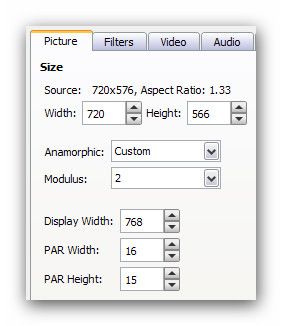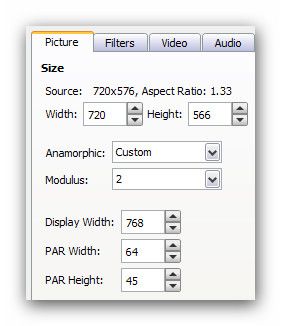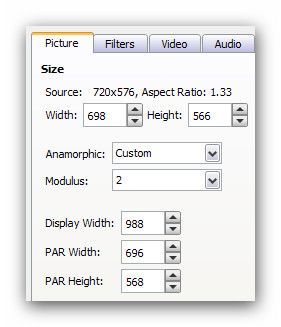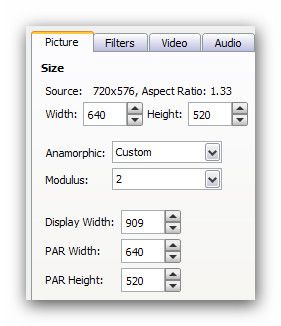Page 1 of 4
HandBrake 0.9.9 Discussion
Posted: Sat May 18, 2013 2:29 pm
by HandBrake
Re: HandBrake 0.9.9 Discussion
Posted: Sat May 18, 2013 6:08 pm
by fortyfour9
Congrats on the new release. Hate to nitpick but the checksum page the checksum for the Windows GUI 32bit release for 0.9.9 is listed as the same as version 0.9.8.
Re: HandBrake 0.9.9 Discussion
Posted: Sat May 18, 2013 6:46 pm
by s55
Fixed
Re: HandBrake 0.9.9 Discussion
Posted: Sat May 18, 2013 7:36 pm
by Smithcraft
Release Notes indicate a certain x264 update, but link to a change from four years ago.
Is this based off of the last PR or the last nightly?
SC
Re: HandBrake 0.9.9 Discussion
Posted: Sat May 18, 2013 7:41 pm
by s55
just trac auto-linking because it detected rXXXX. Fixed now.
Anyone actually have any comments on the release

Re: HandBrake 0.9.9 Discussion
Posted: Sat May 18, 2013 8:51 pm
by Deleted User 11865
s55 wrote:just trac auto-linking because it detected rXXXX. Fixed now.
Anyone actually have any comments on the release

It sucks! Less than the previous release though…
Re: HandBrake 0.9.9 Discussion
Posted: Sat May 18, 2013 10:50 pm
by jkauff
No 64-bit version? Glad I kept my nightlies.
Re: HandBrake 0.9.9 Discussion
Posted: Sat May 18, 2013 10:52 pm
by s55
Have a look at the download page.
Update: Made the User Agent detection a bit smarter so the homepage should now detect 32/64bit correctly for most folks on Windows.
Re: HandBrake 0.9.9 Discussion
Posted: Sun May 19, 2013 1:55 am
by jkauff
OK, I'll re-download.
Re: HandBrake 0.9.9 Discussion
Posted: Sun May 19, 2013 1:58 am
by jkauff
It worked fine. Thanks.
Re: HandBrake 0.9.9 Discussion
Posted: Sun May 19, 2013 8:22 am
by mike20021969
I take it custom anamorphic never got sorted?
viewtopic.php?f=11&t=26728
I still have to manually determine the display width with a calculator.
(Being able to enter 64 and 45 in the PAR Width and PAR Height boxes seems pointless as the value in Display width box doesn't change to reflect this PAR automatically).
Before change:
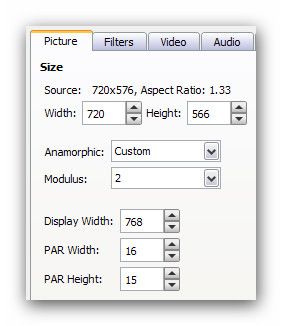
After change:
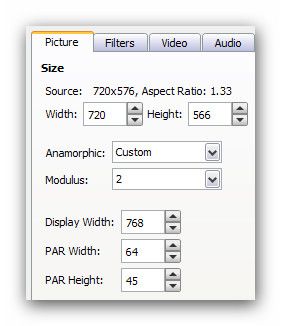
I still don't find HandBrake user friendly when I have to work out custom cropping & resizing like this:
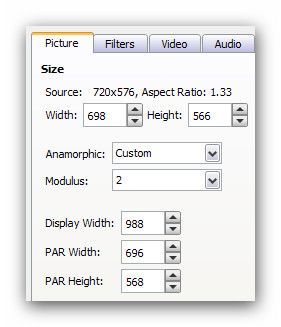
... or this if I want to go smaller still...
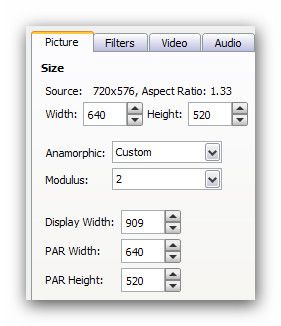
Re: HandBrake 0.9.9 Release
Posted: Sun May 19, 2013 7:13 pm
by JohnHolmesII
Well, how interesting. A little background on this bug:
Back when 0.9.7 was the stable build, I decided to download a nightly. I noticed a bug: right-clicking a file and selecting "Open with -> Handbrake" led to a bizarre error (the same as below). So I reverted. When 0.9.8 was released, the bug was gone, so I considered the matter closed.
But then I decided to download another nightly. Oh dear. The Bug was back! So I reverted again; no problems.
And here is 0.9.9. And wouldn't you know it? Back again. From what I can read, it seems to be causing the program to look for the CLI in the windows directory. Oh what joy!
BTW: front page download
Windows 7 x64
And yes, the problem is reproducible.
It pops up instantly after Handbrake opens. Fun fact: opening Handbrake first leads to no problems.
Code: Select all
An Unknown Error has occured.
System.Reflection.TargetInvocationException: Exception has been thrown by the target of an invocation. ---> System.IO.FileNotFoundException: Could not find file 'C:\Windows\system32\HandBrakeCLI.exe'.
at System.IO.__Error.WinIOError(Int32 errorCode, String maybeFullPath)
at System.IO.FileStream.Init(String path, FileMode mode, FileAccess access, Int32 rights, Boolean useRights, FileShare share, Int32 bufferSize, FileOptions options, SECURITY_ATTRIBUTES secAttrs, String msgPath, Boolean bFromProxy, Boolean useLongPath, Boolean checkHost)
at System.IO.FileStream..ctor(String path, FileMode mode, FileAccess access, FileShare share, Int32 bufferSize, FileOptions options, String msgPath, Boolean bFromProxy)
at System.IO.FileStream..ctor(String path, FileMode mode, FileAccess access, FileShare share)
at HandBrakeWPF.Helpers.CliCheckHelper.CheckCLIVersion() in c:\HandBrake\Hudson\workspace\Release_WindowsGui64\0.9.9\win\CS\HandBrakeWPF\Helpers\CliCheckHelper.cs:line 48
at HandBrakeWPF.ViewModels.MainViewModel.OnLoad() in c:\HandBrake\Hudson\workspace\Release_WindowsGui64\0.9.9\win\CS\HandBrakeWPF\ViewModels\MainViewModel.cs:line 890
--- End of inner exception stack trace ---
at System.RuntimeMethodHandle.InvokeMethod(Object target, Object[] arguments, Signature sig, Boolean constructor)
at System.Reflection.RuntimeMethodInfo.UnsafeInvokeInternal(Object obj, Object[] parameters, Object[] arguments)
at System.Reflection.RuntimeMethodInfo.Invoke(Object obj, BindingFlags invokeAttr, Binder binder, Object[] parameters, CultureInfo culture)
at Caliburn.Micro.ActionMessage.<.cctor>b__d(ActionExecutionContext context) in C:\Projects\Blue Spire\Caliburn.Micro\src\Caliburn.Micro.Silverlight\ActionMessage.cs:line 266
at Caliburn.Micro.ActionMessage.Invoke(Object eventArgs) in C:\Projects\Blue Spire\Caliburn.Micro\src\Caliburn.Micro.Silverlight\ActionMessage.cs:line 228
at System.Windows.Interactivity.TriggerBase.InvokeActions(Object parameter)
at System.Windows.EventRoute.InvokeHandlersImpl(Object source, RoutedEventArgs args, Boolean reRaised)
at System.Windows.UIElement.RaiseEventImpl(DependencyObject sender, RoutedEventArgs args)
at MS.Internal.FrameworkObject.OnLoaded(RoutedEventArgs args)
at System.Windows.BroadcastEventHelper.BroadcastEvent(DependencyObject root, RoutedEvent routedEvent)
at System.Windows.BroadcastEventHelper.BroadcastLoadedEvent(Object root)
at System.Windows.Media.MediaContext.FireLoadedPendingCallbacks()
at System.Windows.Media.MediaContext.FireInvokeOnRenderCallbacks()
at System.Windows.Media.MediaContext.RenderMessageHandlerCore(Object resizedCompositionTarget)
at System.Windows.Media.MediaContext.RenderMessageHandler(Object resizedCompositionTarget)
at System.Windows.Interop.HwndTarget.OnResize()
at System.Windows.Interop.HwndTarget.HandleMessage(WindowMessage msg, IntPtr wparam, IntPtr lparam)
at System.Windows.Interop.HwndSource.HwndTargetFilterMessage(IntPtr hwnd, Int32 msg, IntPtr wParam, IntPtr lParam, Boolean& handled)
at MS.Win32.HwndWrapper.WndProc(IntPtr hwnd, Int32 msg, IntPtr wParam, IntPtr lParam, Boolean& handled)
at MS.Win32.HwndSubclass.DispatcherCallbackOperation(Object o)
at System.Windows.Threading.ExceptionWrapper.InternalRealCall(Delegate callback, Object args, Int32 numArgs)
at MS.Internal.Threading.ExceptionFilterHelper.TryCatchWhen(Object source, Delegate method, Object args, Int32 numArgs, Delegate catchHandler)
Re: HandBrake 0.9.9 Discussion
Posted: Sun May 19, 2013 7:17 pm
by s55
Does HandBrakeCLI.exe exist in your install directory? It should only check other directories if it can't find the handbrakecli exe in the same folder as handbrake.exe
There was no changes related to how this code works between 0.9.7 and 0.9.8 so it's something about the install or your system that's triggering it.
Re: HandBrake 0.9.9 Discussion
Posted: Sun May 19, 2013 7:30 pm
by JohnHolmesII
Of course it exists in the install directory.
As I said, opening Handbrake, and then opening a file works fine. I can encode just fine.
But if Handbrake is closed, and I try and open a file as I said, an error occurs, and obviously without HandbrakeCLI.exe, the whole thing takes a [Censored].
It's worth mentioning that 0.9.7 and 0.9.8 worked fine; it was the Nightlies that had problems. 0.9.9 is the first "stable", front page download that has this bug. I have a strong feeling it is related somehow to the WPF move, because the nightlies after 0.9.7 had very different looking layouts (like WPF), but even 0.9.8 looked like 0.9.7.
I also forgot to mention something very key: a second error pops up (always these come together). I believe this is only because the CLI isn't found.
Code: Select all
An Unknown Error has occured.
System.NullReferenceException: Object reference not set to an instance of an object.
at HandBrakeWPF.ViewModels.PictureSettingsViewModel.SetSource(Title title, Preset preset, EncodeTask task) in c:\HandBrake\Hudson\workspace\Release_WindowsGui64\0.9.9\win\CS\HandBrakeWPF\ViewModels\PictureSettingsViewModel.cs:line 744
at HandBrakeWPF.ViewModels.MainViewModel.SetupTabs() in c:\HandBrake\Hudson\workspace\Release_WindowsGui64\0.9.9\win\CS\HandBrakeWPF\ViewModels\MainViewModel.cs:line 1669
at HandBrakeWPF.ViewModels.MainViewModel.set_SelectedTitle(Title value) in c:\HandBrake\Hudson\workspace\Release_WindowsGui64\0.9.9\win\CS\HandBrakeWPF\ViewModels\MainViewModel.cs:line 705
at HandBrakeWPF.ViewModels.MainViewModel.<>c__DisplayClass1d.<ScanCompleted>b__1b() in c:\HandBrake\Hudson\workspace\Release_WindowsGui64\0.9.9\win\CS\HandBrakeWPF\ViewModels\MainViewModel.cs:line 1759
at System.Windows.Threading.ExceptionWrapper.InternalRealCall(Delegate callback, Object args, Int32 numArgs)
at MS.Internal.Threading.ExceptionFilterHelper.TryCatchWhen(Object source, Delegate method, Object args, Int32 numArgs, Delegate catchHandler)
Re: HandBrake 0.9.9 Discussion
Posted: Sun May 19, 2013 7:53 pm
by s55
I just did
- shell:sendto into a windows explorer
- Copied in a shortcut to handbrake
- On a video file, r-click send to -> handbrake
and it seemed to work fine.
I'm not sure why it would be changing the search path for executable for you. There has certainly never been any special handling code for this in the past. It's completely managed by Windows.
I'll dig around on google see if anyone else has this kind of problem.
Re: HandBrake 0.9.9 Discussion
Posted: Sun May 19, 2013 8:25 pm
by JohnHolmesII
That is obscene. What is that? No, dude just right click a file (nothing else) and Open With.
And I hate to break it to you, but it really is the program, or else reverting to 0.9.8 shouldn't work. It isn't my computer, it is Handbrake.
Re: HandBrake 0.9.9 Discussion
Posted: Sun May 19, 2013 8:55 pm
by s55
Reproduced it and after a little digging I discovered OpenWidth behaves differently to Send To. I'll need to add code to handle that scenario.
Edit: Looks like the Cli checking code has always been a bit dodgy with this. Windows is causing the search path to change and the code can't handle that correctly.
Re: HandBrake 0.9.9 Discussion
Posted: Sun May 19, 2013 8:57 pm
by valentijn
Great news to have the QuickSync beta out, according to svn it looks based against 0.9.9 (or more speficic nightly svn 5476)?
I tried it, but the output video isn't very fluid, there's a slight stutter in it.
Anybody else having this problem? Shall I create a bug report, if I can create some small sample files?
Re: HandBrake 0.9.9 Discussion
Posted: Sun May 19, 2013 9:02 pm
by s55
Post a bug report with logs and samples and we'll pass it along.
Re: HandBrake 0.9.9 Discussion
Posted: Sun May 19, 2013 9:29 pm
by valentijn
s55 wrote:Post a bug report with logs and samples and we'll pass it along.
Done -> "[qsv-svn5476]Output video not fluid"
viewtopic.php?f=12&t=27250
Re: HandBrake 0.9.9 Discussion
Posted: Sun May 19, 2013 10:39 pm
by valentijn
I also noticed that when you start encoding, the progress (left-bottom) starts at 100% completed.
After a few seconds it switches back to zero and starts to increase normally.
I'm on 0.9.9-svn5476 (qsv branch) so not sure if it's on the official 0.9.9 as well.
Re: HandBrake 0.9.9 Discussion
Posted: Sun May 19, 2013 10:42 pm
by valentijn
Another feedback: h264 encoding performance seems to be a lot better (about twice as fast). I am on win7-64, Intel i7-3870QM.
Can't find anything performance related in the release notes, maybe it's just the new x264?
Re: HandBrake 0.9.9 Discussion
Posted: Mon May 20, 2013 1:22 am
by mduell
valentijn wrote:Another feedback: h264 encoding performance seems to be a lot better (about twice as fast). I am on win7-64, Intel i7-3870QM.
Can't find anything performance related in the release notes, maybe it's just the new x264?
Almost certainly different settings and/or sources. Provide logs from both versions.
Re: HandBrake 0.9.9 Discussion
Posted: Mon May 20, 2013 4:12 am
by JohnAStebbins
valentijn wrote:Another feedback: h264 encoding performance seems to be a lot better (about twice as fast). I am on win7-64, Intel i7-3870QM.
Can't find anything performance related in the release notes, maybe it's just the new x264?
We changed the presets to make them align better with the x264 preset system. This means some presets got faster and some got slower. The performance and efficiency of x264 itself changed very little.
Re: HandBrake 0.9.9 Discussion
Posted: Mon May 20, 2013 9:44 am
by valentijn
I am not using the x264 presets or built in presets.
I am using a custom preset, that is not linked to a x264 preset.
0.9.8:
http://pastebin.com/Q10JqG2m
0.9.9:
http://pastebin.com/QTSAQvD8
I also notice that, although that profile is the same, in 0.9.8 the output was deinterlaced. In 0.9.9 the output is interlaced.
Has the profile been upgraded properly?