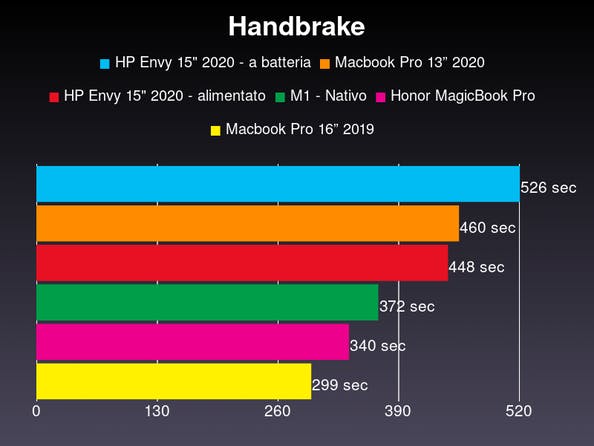

It is hoped that in the next release you can also take advantage of the M1 video encoder / decoder, in order to bring, in addition to a higher conversion speed, also to a lower power consumption and, at the same time, zero heat impact of the SoC (from which it determines the drive of the fan).