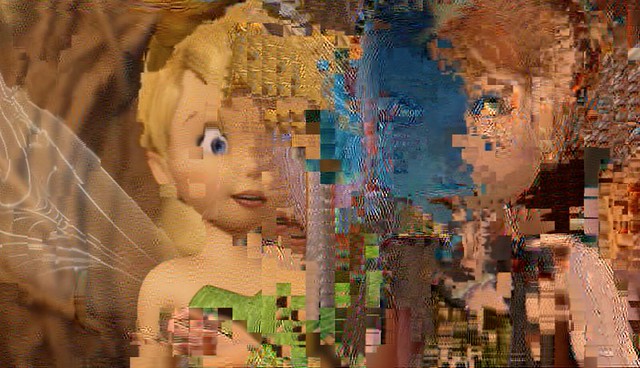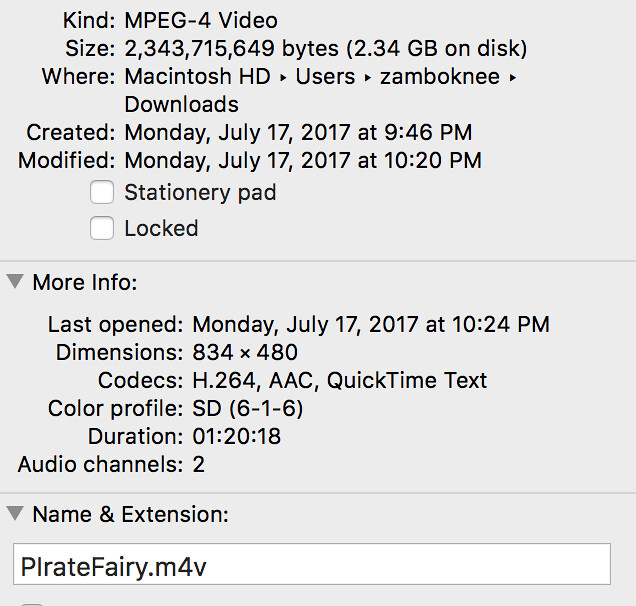I've tried ripping some DVDs for archiving and the video quality turns out bad for the most part. Choppy/digital pixelation or 'digital ghost' images.
Tell us about your environment. What version of HandBrake? What version of OSX are you running. etc.
Handbrake 1.0.7,
Mac OSX 10.12.5.
Macbook Pro Retina (15inch, Retina, 15-inch, Mid 2014)
Using external CD Burner: Pioneer BDR-XD05S
If there was any exception or error displayed, please copy it and paste it here:
N/A
Please include the scan or encode log:
Don't know where to find these. Activity log is here...
https://pastebin.com/1ZB4KXJk
Here are some screen caps of what I'm talking about...
Sleeping Beauty
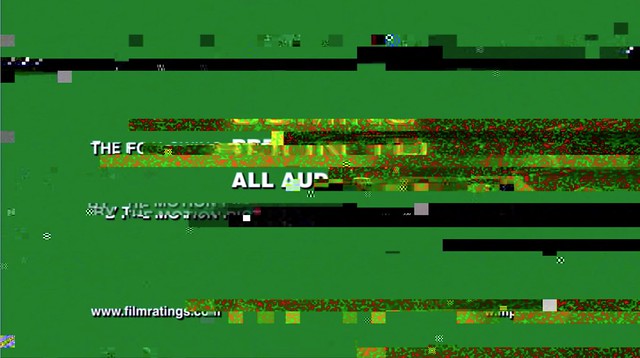
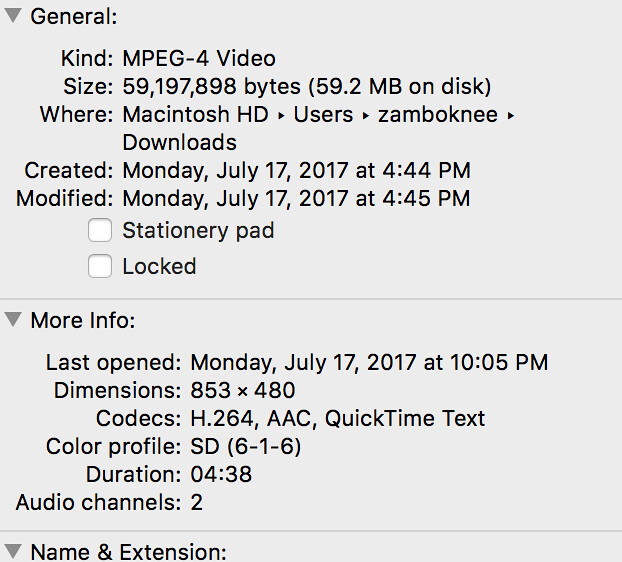
Pirate Fairy