I'm using Handbrake version 1.0.3 (2017022500) - 64 bit. I'm using Windows 10 Enterprise.
Here's a screenshot of the error:
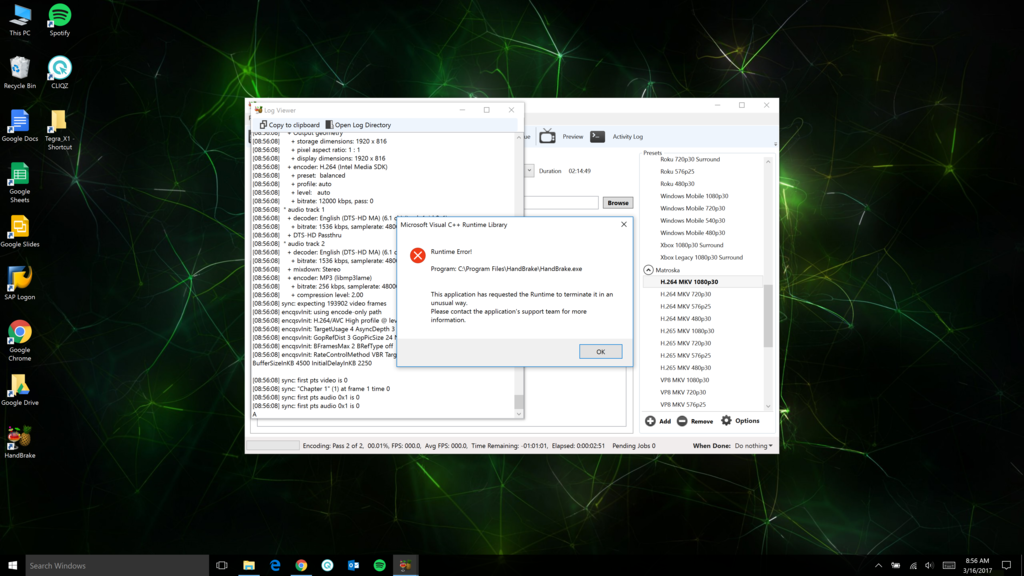
Pastebin - http://pastebin.com/nsAjDNee
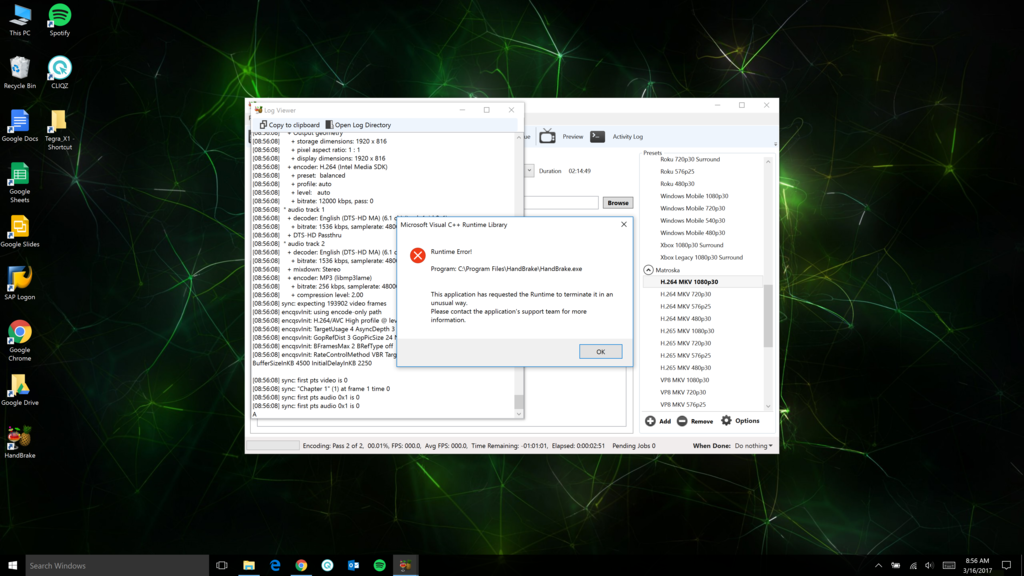
Copy and pasted a few of the event logs below. These are categorized as "Errors - Application errors"
So that seems to help, but then I obviously can't use the H.264 (Intel QSV) video codec.
Is this the newest driver for your video? You want the driver direct from Intel, NOT the driver Microsoft provides.Intel(R) HD Graphics 530 - 20.19.15.4531
I have the latest driver from Dell. When I try to install the one on Intel's website it gives me a big huge warning to only use the drivers from Dell.Woodstock wrote: ↑Tue Mar 21, 2017 12:32 am QSV decoding and encoding are separate things, and there are some sources that cannot DEcode properly with QSV, but will ENcode just fine.
It's just a bit slower than full hardware decoding, but it tolerates a lot more variation in the input stream.
Is this the newest driver for your video? You want the driver direct from Intel, NOT the driver Microsoft provides.Intel(R) HD Graphics 530 - 20.19.15.4531
Turns out the other system doesn't support quicksync. But I have seen the error on it as well.Woodstock wrote: ↑Tue Mar 21, 2017 12:32 am QSV decoding and encoding are separate things, and there are some sources that cannot DEcode properly with QSV, but will ENcode just fine.
It's just a bit slower than full hardware decoding, but it tolerates a lot more variation in the input stream.
Is this the newest driver for your video? You want the driver direct from Intel, NOT the driver Microsoft provides.Intel(R) HD Graphics 530 - 20.19.15.4531
Can you please post your log.iamlilysdad wrote: ↑Tue Mar 21, 2017 10:46 pm Same error on the system that does not support quicksync. I just verified.
Pastebin - http://pastebin.com/5h7LdbGnrollin_eng wrote: ↑Wed Mar 22, 2017 8:01 amCan you please post your log.iamlilysdad wrote: ↑Tue Mar 21, 2017 10:46 pm Same error on the system that does not support quicksync. I just verified.