These are the settings in the GUI version that work fine.
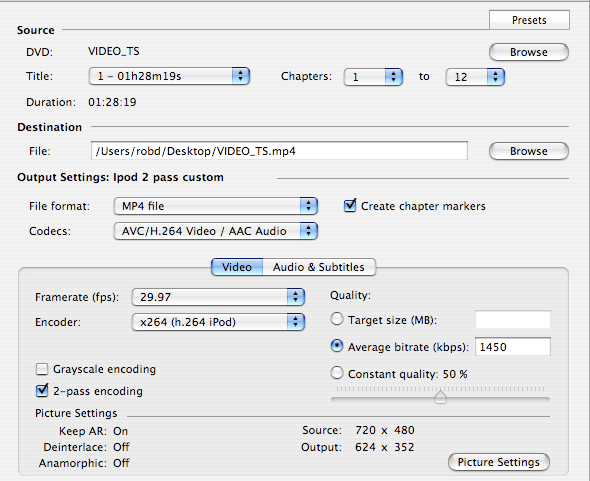
This is my equivalent cmd line:
Code: Select all
screen -d -m /home/robd/video/HandbrakeCLI -i $videoTSdir -o /home/robd/video/$movieName$i.ipod.mp4\
-t $i -2 -B 160 -R 48 -E AAC -e x264b30 -f MP4 -m -b 1450 -x\
frameref=1:bframes=0:nofast_pskip:subq=6:partitions=p8x8,p8x4,p4x8,i4x4:qcomp=0:me=umh:nodct_decimate`
I am doing the CLI encoding on an ubuntu box, but I've never had problems before with encoding via the CLI.