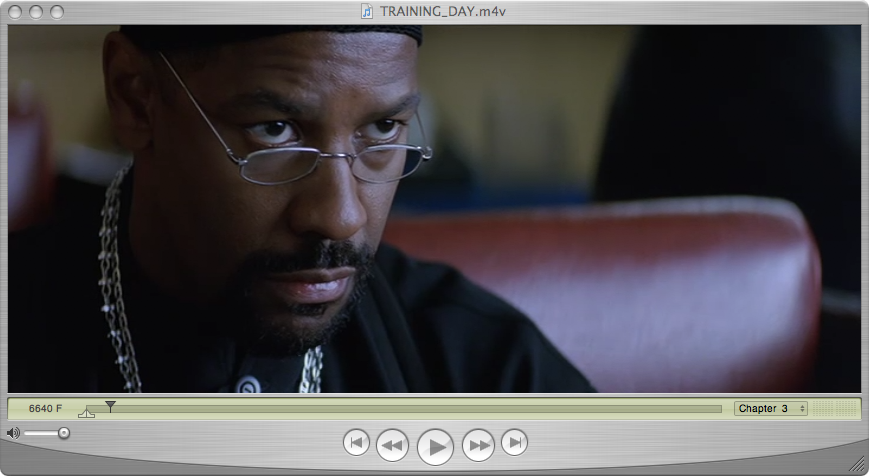dynaflash wrote:So, you have used bframes=16 with an atv before with no problems, I will have to try it. Manao is the one who helped me develop the vbv buffer settings we are using.
Yes, I recognised the name from some our your IRC I'd read some time ago - so I knew it was knowledgeable info. I have only wound B-Frames maximum up to 16 last night for the first time, so make no claims as to it's practical reliability. Although Manao's comments seemed to suggest there were no downsides (very unusual for these type of things)!
The whole vbv-maxrate thing reminded me of some tweaks I did with a Sorenson 3 Video codec for a live video stream once. There I wanted very low normal bit rate, but controlled the size of huge spikes to accommodate any occasional movement within the scene. Back to this subject, it looks to me like CRF is a way to keep the quality I like irrespective of the particular
source (mostly), yet put an upper limit on how many bits I want to through at the job. Great to limit choking on
ATV, but also cool to say don't bother going beyond what I would have had with, say 3000 ABR. Best of both worlds to me, and all in one pass!
Now it's past this point that I get a little hazy. The controls (probably rightly) don't give hard and fast limits, but rather
so much for so long combined limits. This is why I was so pleased to see your empirical testing results. Can't beat a trusted
source reporting on a bunch of legwork.

I'll play some more with the other
settings tonight, but so far I'm really only getting started after adopting Cav's suggestions at the start of this thread. (I noticed he's recommending similar CRF
settings elsewhere on the board, but without the VBV limits...) Previously I was using very simple CRF
settings without any significant
advanced settings.
My gut feeling, it that once the
ATV boundary limits are set for buffersize and maxrate, most of the other
settings that work well on other occasions will work well here (and be as subjectively argued). I'll post back, with any other thought/discoveries/recommendations.
Oh, that example above was from a sustained rapid rotating motion of the toy slowly coming into focus over 6 seconds. A real hard encoding task! I bet the peak rate was high. Which raises a question - what tool can I use to examine the instantaneous bitrate at different points in a movie? My friend Google couldn't help...